Loading ...
Loading ...
Loading ...
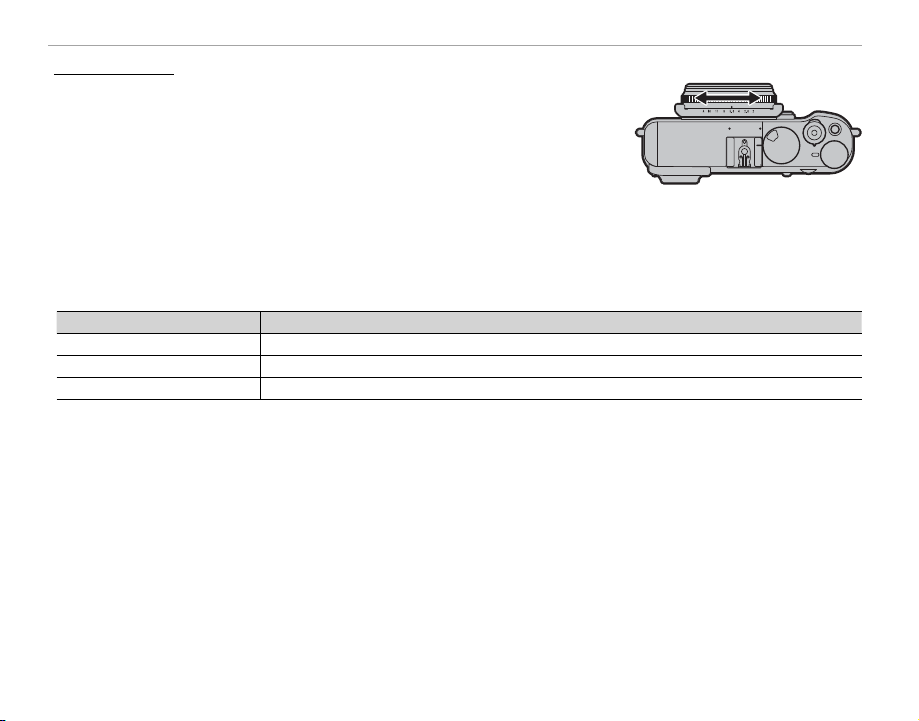
8
Parts of the Camera
The Control Ring
The Control Ring
Use the control ring for quick access to camera functions during shoot-
ing. The function assigned to the control ring can be selected by press-
ing the control ring options button. Choose from:
• DEFAULT • WHITE BALANCE
• FILM SIMULATION • DIGITAL TELE-CONV.
R The function assigned to the control ring can also be selected using D BUTTON/DIAL SETTING> CONTROL RING SETTING
(P 122).
■ DEFAULT
When DEFAULT is selected, the function assigned to the control ring changes with the shooting mode.
Shooting mode
Shooting mode
Function
Function
P
P
,
,
S
S
,
,
A
A
,
,
M
M Digital teleconverter
Advanced Filter
Advanced Filter Filter selection
Panorama/Multiple Exposure
Panorama/Multiple Exposure Film simulation
R Regardless of the option selected, when the focus mode selector is rotated to M (manual) in shooting mode P, S, A, or M, the
control ring can be used only for manual focus.
Loading ...
Loading ...
Loading ...