Loading ...
Loading ...
Loading ...
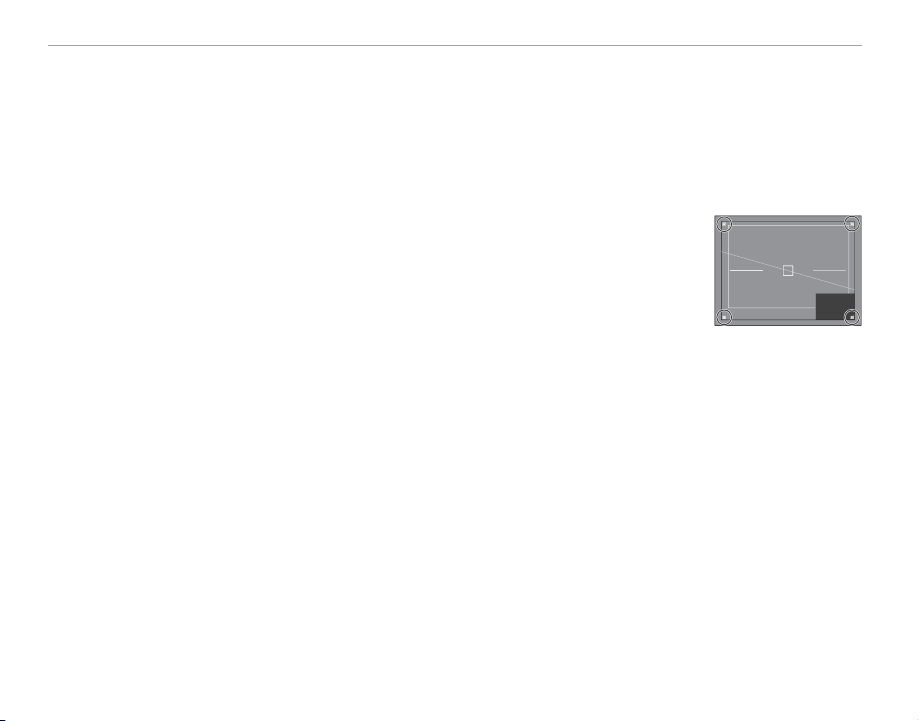
150
Optional Accessories
■ Using a Conversion Lens
When using an optional WCL-X100 or TCL-X100 conversion lens, select the appropriate option for
A SHOOTING SETTING> CONVERSION LENS in the shooting menu: WIDE for the WCL-X100 or
TELE for the TCL-X100. The camera selects the appropriate option automatically when the WCL-X100II
or TCL-X100II is used.
R An icon (x or y) is displayed when a conversion lens is attached.
R Because the optical view nder does not cover the full eld of view of wide conversion
lenses, the bright frame is replaced by brackets showing the approximate eld of view
when a wide conversion lens is attached. For accurate framing, compose pictures using
the electronic view nder or LCD monitor.
R The built-in ash may fail to light the entire subject. We recommend using an optional external ash desig-
nated for use with this camera.
R Be sure OFF is selected for CONVERSION LENS when no conversion lens is attached.
Loading ...
Loading ...
Loading ...