Loading ...
Loading ...
Loading ...
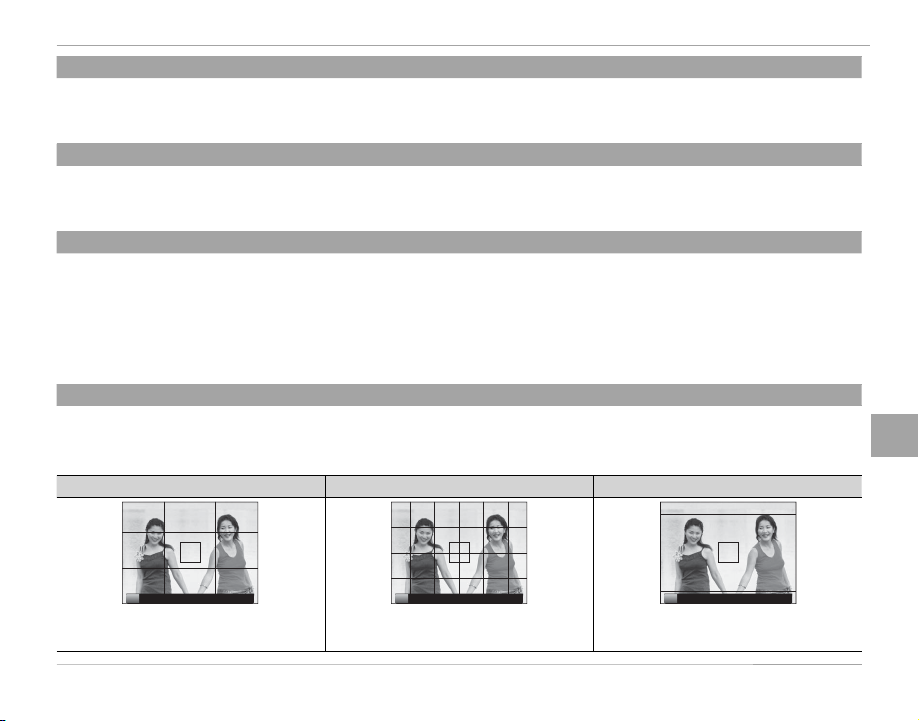
119
Menus
The Setup Menu
EVF AUTOROTATE DISPLAYS
EVF AUTOROTATE DISPLAYS
Choose whether the indicators in the view nder rotate to match camera orientation (P 29). Regardless of the option selected,
the indicators in the monitor do not rotate.
Options: ON/OFF
PREVIEW EXP./WB IN MANUAL MODE
PREVIEW EXP./WB IN MANUAL MODE
Select PREVIEW EXP./WB to enable exposure and white balance preview in manual exposure mode (P 53), or choose PREVIEW
WB to preview only white balance. Select OFF when using a ash or on other occasions on which exposure may change when
the picture is taken.
PREVIEW PIC. EFFECT
PREVIEW PIC. EFFECT
Choose ON to preview the e ects of lm simulation, white balance, and other settings in the monitor, OFF to make shadows in
low-contrast, back-lit scenes and other hard-to-see subjects more visible.
R If OFF is selected, the e ects of camera settings will not be visible in the monitor and colors and tone will di er from those
in the nal picture. The display will however be adjusted to show the e ects of advanced lters and of monochrome and
sepia settings.
Options: ON/OFF
FRAMING GUIDELINE
FRAMING GUIDELINE
Choose the type of framing grid available in shooting mode.
R Framing guides are not shown at default settings but can be displayed using D SCREEN SETTING> DISP. CUSTOM SETTING
(P 31).
F
F
GRID 9
GRID 9
G
G
GRID 24
GRID 24
H
H
HD FRAMING
HD FRAMING
P P P
For “rule of thirds” composition. A six-by-four grid. Frame HD pictures in the crop shown by the
lines at the top and bottom of the display.
Loading ...
Loading ...
Loading ...