Loading ...
Loading ...
Loading ...
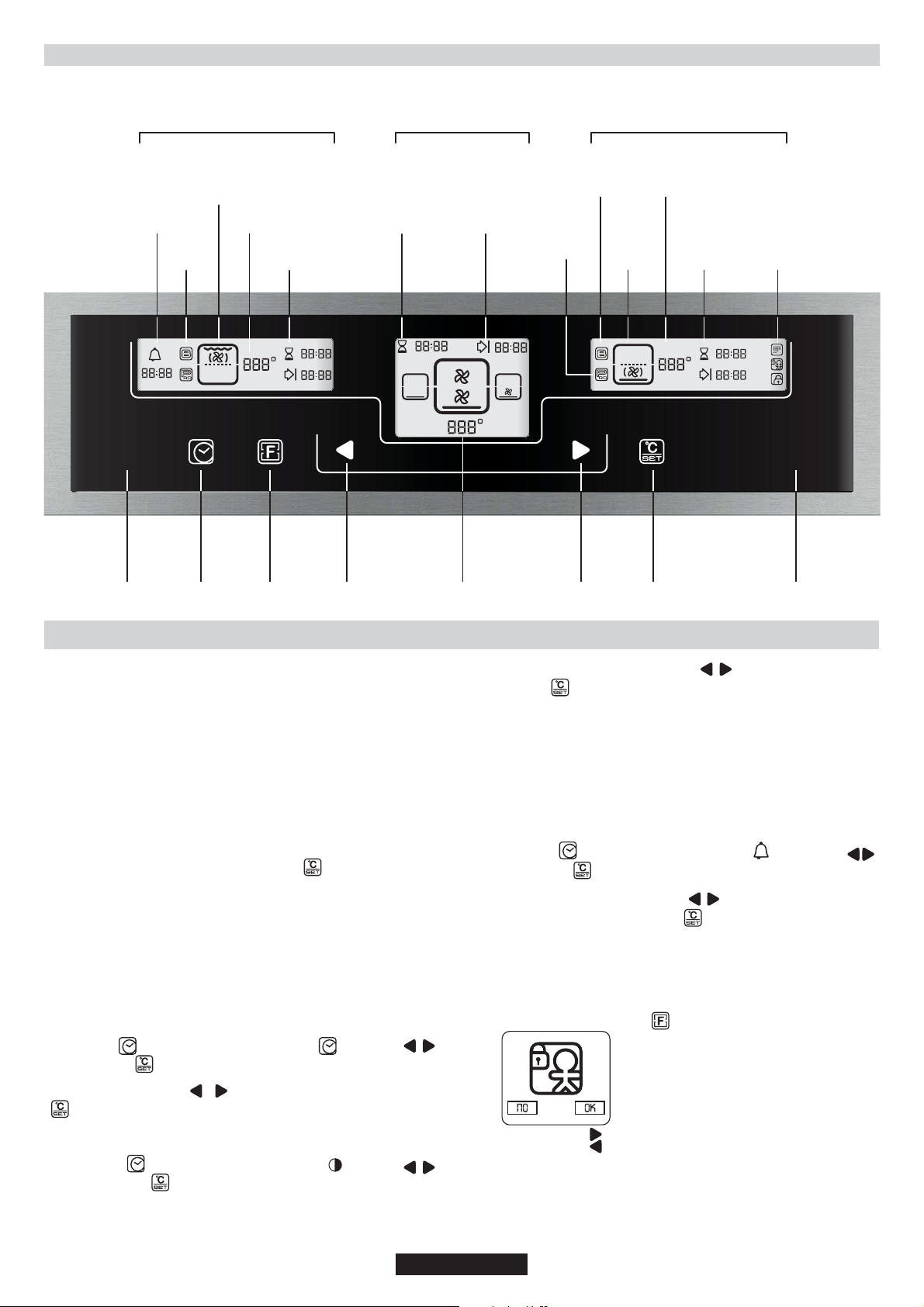
2. Choose the contrast level by using then wait few seconds or
press the “ ” again to apply your setting.
NOTE: If you want to set the clock or to adjust the display contrast after
the first switching on of the oven, press the “ ” for switch on the
oven, and proceed how described in the points 1 and 2 of the specific
paragraphs.
MINUTE MIND
1.Press the “ ” for switch on the oven.
2.Press the “ ” for few seconds and find the “ ”by using the ,
then press the “ ” .
3.Set the required time by using the , then wait a few seconds or
press the “Temperature/Time SET ” again to apply your setting.
NOTE: This function allows oven to be used as an alarm clock
independently form the working oven.
CHILD LOCK
1. To set the child lock press “ ” for few seconds.
2.
To activate press “ ” “OK”
To activate press “ ” “NO”
NOTE: It is possible to activate child lock both when the oven in ON
and OFF
!"
!"#
$#!"
% # !
& !
$#
!"
!"#
!"#
$#!"
!"
5. DESCRIPTION OF THE DISPLAY
START
STOP
ON
OFF
5.1 BEFORE USING THE OVEN FOR THE FIRST TIME
PRELIMINARY CLEANING
Clean the oven before using for the first time:
•Wipe over external surface with a damp soft cloth.
•Wash all accessories and wipe inside the oven with a solution of hot
water and washing up liquid.
•Set the empty oven to the maximum temperature and leave on for
about 1 hour, this will remove any lingering smells of newness. Ensure
that the room is well ventilated while this is being done.
THINGS TO REMEMBER
Confirmation of operation on timer:
•Modification must be confirmed by pressing “ ” .
Stop the oven:
•This may be necessary if you have input an incorrect instruction. To
stop the oven, press the “ ” .
CLOCK SETTING
When the oven is connected to the electricity supply for the first time of
after a long power cut, the clock must be re-set.
To set the clock:
1.Press the “ ” for few seconds and find the “ ” by using ,
then press the “ ”. The digits on the central display will blink.
2.Set the clock by using then wait a few second or press the
“ ” again to apply your setting.
ADJUSTING THE DISPLAY CONTRAST
1. Press the “ ” for few seconds and find the “ ”by using ,
then press the “ ”. (The contrast of the display brightness is
included between “1” maximum and “5” minimum.)
START
STOP
ON
OFF
ON
OFF
08 GB
Loading ...
Loading ...
Loading ...