Loading ...
Loading ...
Loading ...
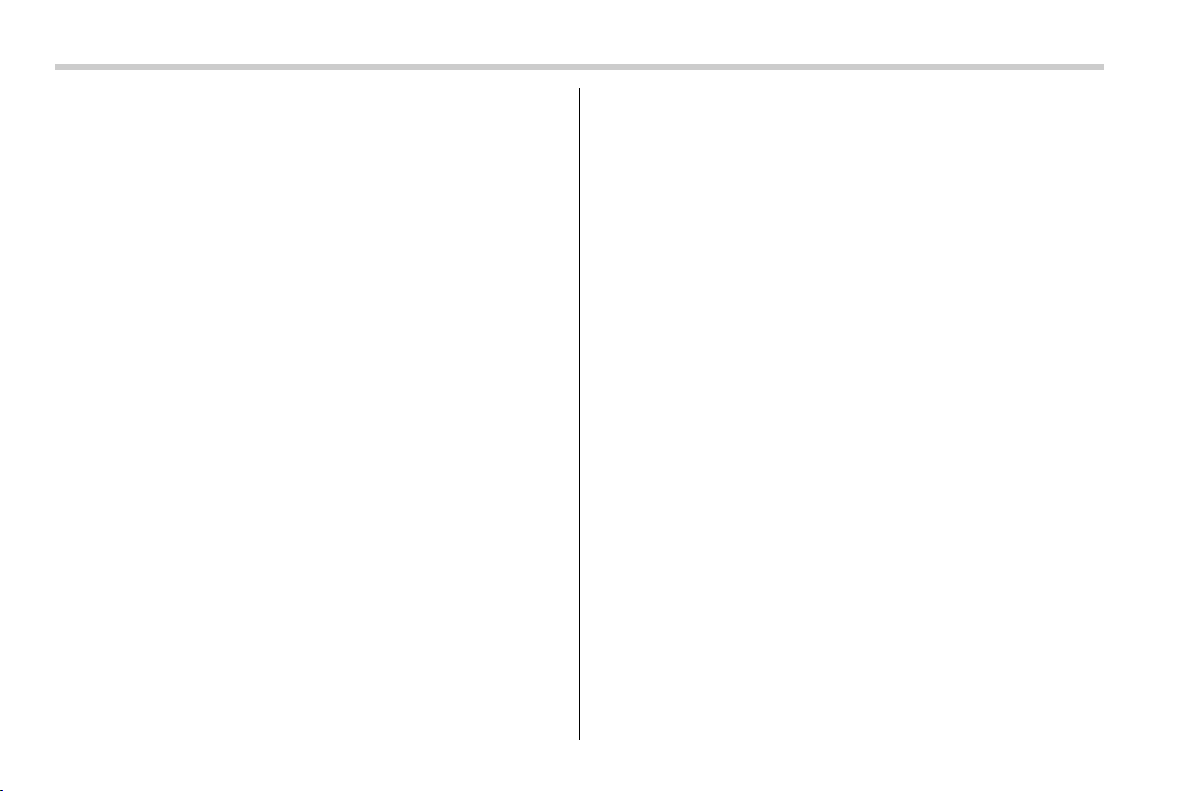
(326,1)
北米Model "A2600BE-B" EDITED: 2020/ 10/ 1
7-12. Electronic Brake Force Distribution (EBD)
System ........................................................... 357
EBD System Malfunctions................................... 357
7-13. Vehicle Dynamics Control System .............. 358
Vehicle Dynamics Control System Monitor .......... 359
To Turn On/Off the Vehicle Dynamics Control
System ............................................................. 359
7-14. X-MODE (Outback)........................................ 360
To Activate/Deactivate the X-MODE .....................361
Hill Descent Control Function ............................. 362
7-15. Tire Pressure Monitoring System (TPMS)
(U.S.-Spec. Models) ...................................... 363
TPMS Screen...................................................... 365
7-16. Parking Your Vehicle .................................... 365
Electronic Parking Brake .................................... 366
Parking Tips ....................................................... 371
7-17. Auto Start Stop System ............................... 372
System Operation ...............................................372
Displaying the Auto Start Stop System Status..... 375
System Warning ................................................. 375
7-18. Front View Monitor (If Equipped) ................ 376
How to Access the Front View Monitor................ 377
How to Cancel the Front View Monitor ................ 377
Range of Image on Screen.................................. 377
Guiding Line....................................................... 378
Handling of Camera ............................................ 378
7-19. Rear View Camera ........................................ 379
How to Use the Rear View Camera...................... 380
Viewing Range on the Screen ............................. 381
Help Lines .......................................................... 382
7-20. BSD/RCTA (If Equipped) ...............................384
System Features ................................................ 384
System Operation .............................................. 386
BSD/RCTA Approach Indicator Light/Warning
Buzzer ............................................................. 388
BSD/RCTA OFF Indicator.................................... 389
BSD/RCTA Warning Indicator.............................. 390
To Turn On/Off the BSD/RCTA ............................ 390
Certification for the BSD/RCTA ........................... 391
Handling of Radar Sensors................................. 392
7-21. Reverse Automatic Braking (RAB)
System (If Equipped) ....................................393
Reverse Automatic Braking (RAB) System
Overview.......................................................... 394
Operating Conditions ......................................... 396
Object Detection Warning Function .................... 399
Reverse Automatic Braking (RAB) System
Function Operation .......................................... 400
Canceling the Reverse Automatic Braking
(RAB) System Operation .................................. 402
Reverse Automatic Braking (RAB) System
ON/OFF Setting ................................................ 402
RAB Warning Indicator....................................... 403
Handling of the Sonar Sensors........................... 403
7-22. Driver Monitoring System (If Equipped) ......404
User Recognition Function ................................. 408
Inattentive/Drowsy Driving Warning .................... 410
Driver Monitoring System Indicator/Warning ....... 411
Using the Driver Monitoring System ................... 412
Registering and Deleting a User ......................... 414
Starting and Operating
Loading ...
Loading ...
Loading ...