Loading ...
Loading ...
Loading ...
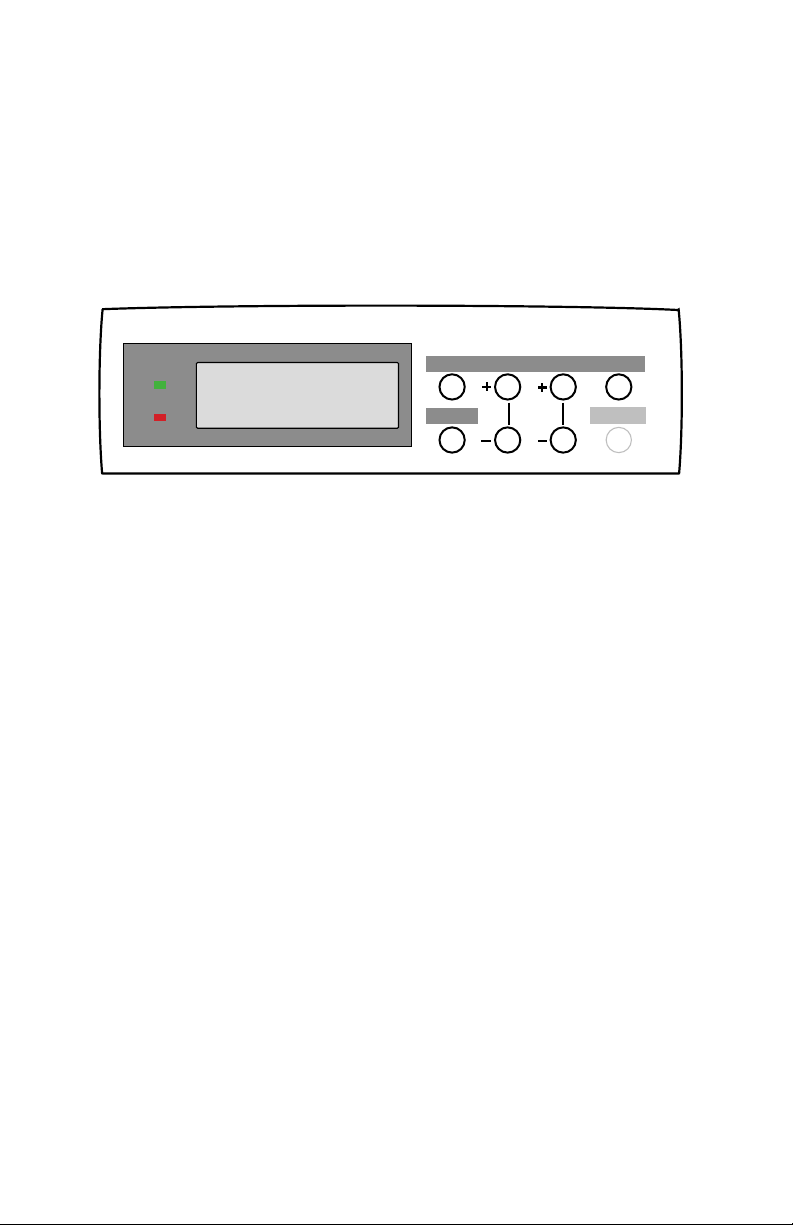
Sharp AR-C200P: Setting up • 42
Printer Settings
Confirming Current Settings
Current menu settings can be confirmed by printing the MenuMap:
see “Printing the MenuMap” on page 34.
Changing the Settings
1. Press the MENU button until the required menu is displayed, then
press the SELECT button.
2. Press the ITEM (+) or (–) button until the required item is
displayed.
3. Press the VALUE (+) or (–) button until the required value is
displayed.
4. Press the SELECT button. Selection of the value will be
confirmed by an asterisk (*) appearing to the right of it.
5. Press the ONLINE button to return the printer to online status.
Online
Menu
Item
Value
Select
Ready
Attention
Online
Menu
Item
Value
Select
Ready
Attention
Cancel
Loading ...
Loading ...
Loading ...
