Loading ...
Loading ...
Loading ...
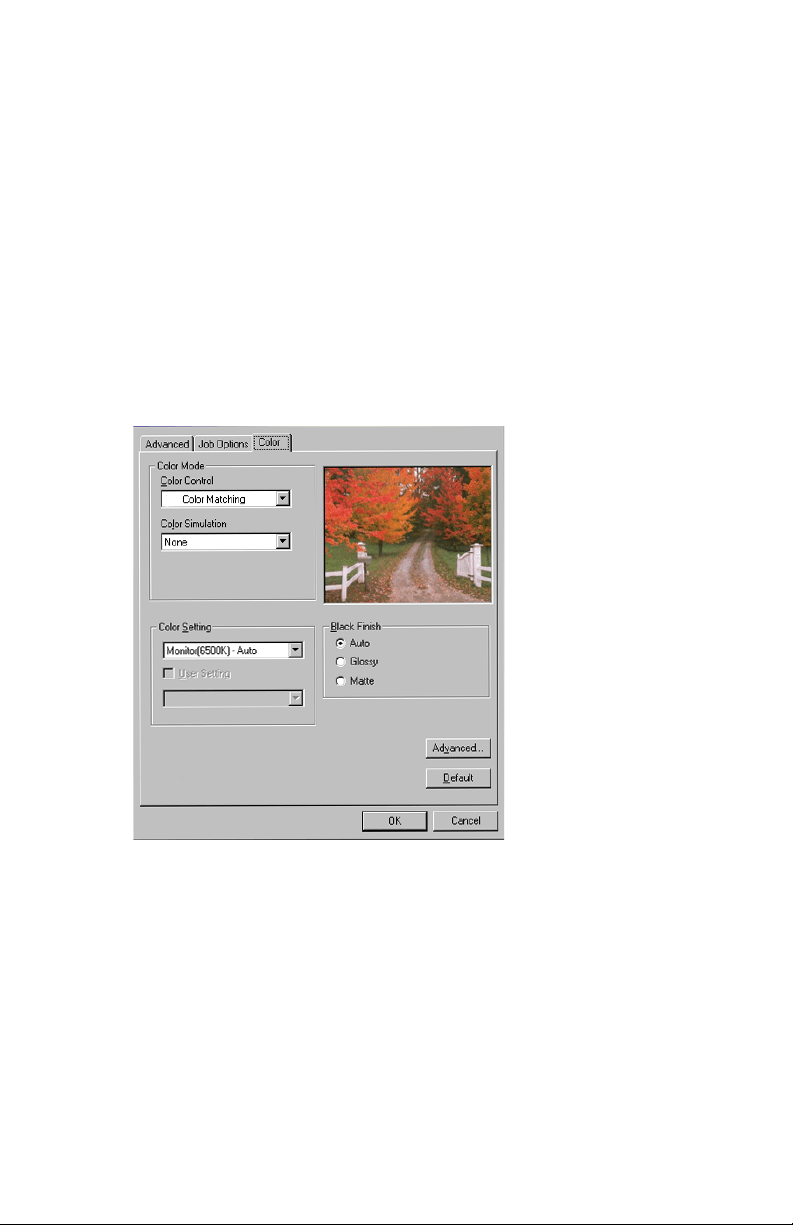
Sharp AR-C200P: Windows NT 4.0 Operation • 278
Color Matching: PostScript Driver
Color Matching Options
The PostScript driver offers several different methods of controlling
the color output of the printer.
To Manually Set the Color Matching Options in the
PostScript Driver:
1. Click Start → Settings → Printers.
2. Right click the printer name and click Document Defaults.
3. Click the Color tab.
4. Select the method to use from the Color Control Method
drop-down list under Color Mode:
a. Color Control = Sharp Color Matching
This is Sharp’s proprietary color matching system, and affects
RGB data only.
Loading ...
Loading ...
Loading ...
