Loading ...
Loading ...
Loading ...
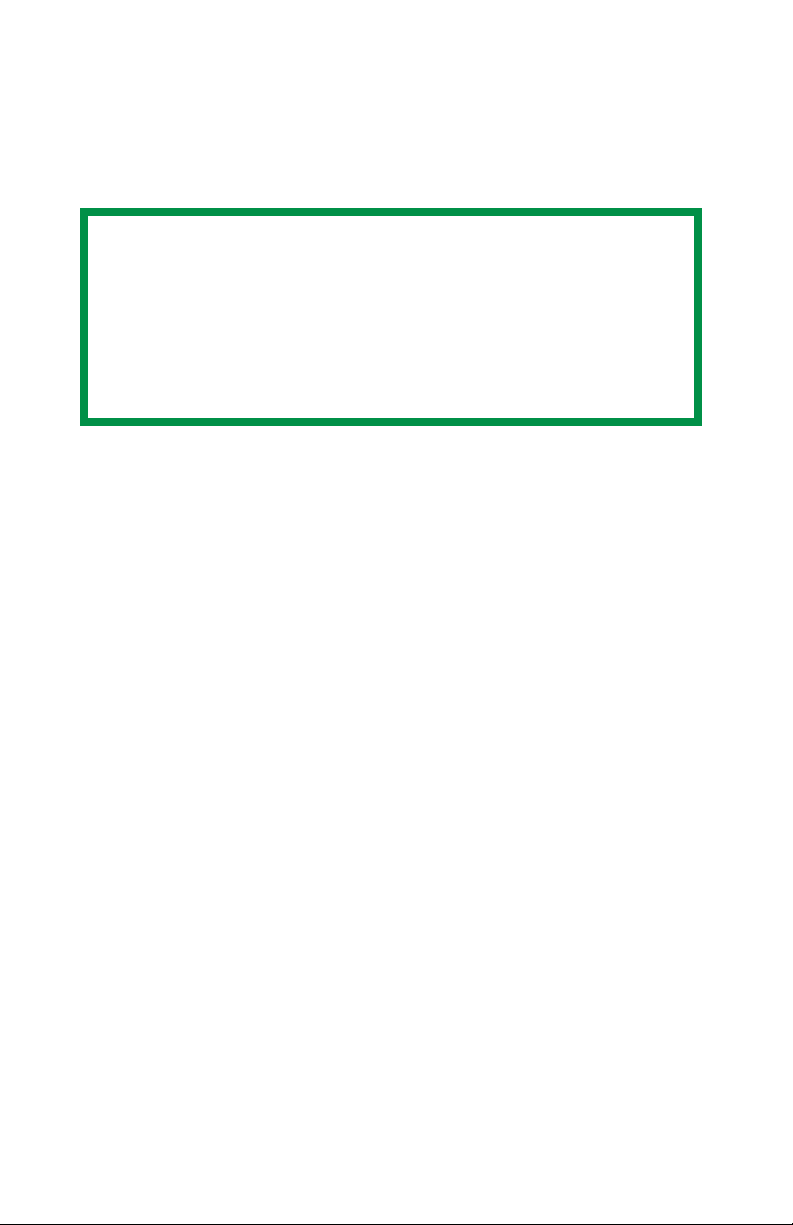
Sharp AR-C200P: Software Utilities • 380
PDF Version Check
The version level of PDF files supported is version 1.4 (Acrobat 5.0)
or below. A “Warning” dialog displays for any PDF file whose version
is not supported.
For additional information, see the PDF Print Direct Help file in the
PDF Direct Print Utility.
PrintSuperVision
PrintSuperVision is a web-based application for managing printing
devices connected to a network. PrintSuperVision provides access to
networked printer data for monitoring, reporting and managing
networked printers. It provides a full range of management functions
for Sharp printers, and for other brands of printers as well.
Features
• Provides real-time status of all your printers to monitor and report
printer usage, manage consumables usage and replenishment.
• Administrator interface to the system is via a standard web
browser enabling you to check on printer status and compatible
multi-function devices from anywhere on the web.
• Performs initial discovery and configuration of printing devices
connected to network.
• View groups of printers by list, floorplan or maps.
• Monitors devices over time, including maintenance data, and
saves data for statistical reports.
• Sends mail alerts of events affecting device functionality.
NOTE
If when attempting to PDF-direct-print a file, “ERROR:PDF to
PS conversion failed” displays, the file contains an
embedded font not installed on the system. Using Acrobat,
delete the text that is embedded, or unembed the embedded
font. In Acrobat, select Tool → Touchup → Text attribute.
Remove the checkmark in the Embed box.
Loading ...
Loading ...
Loading ...
