Loading ...
Loading ...
Loading ...
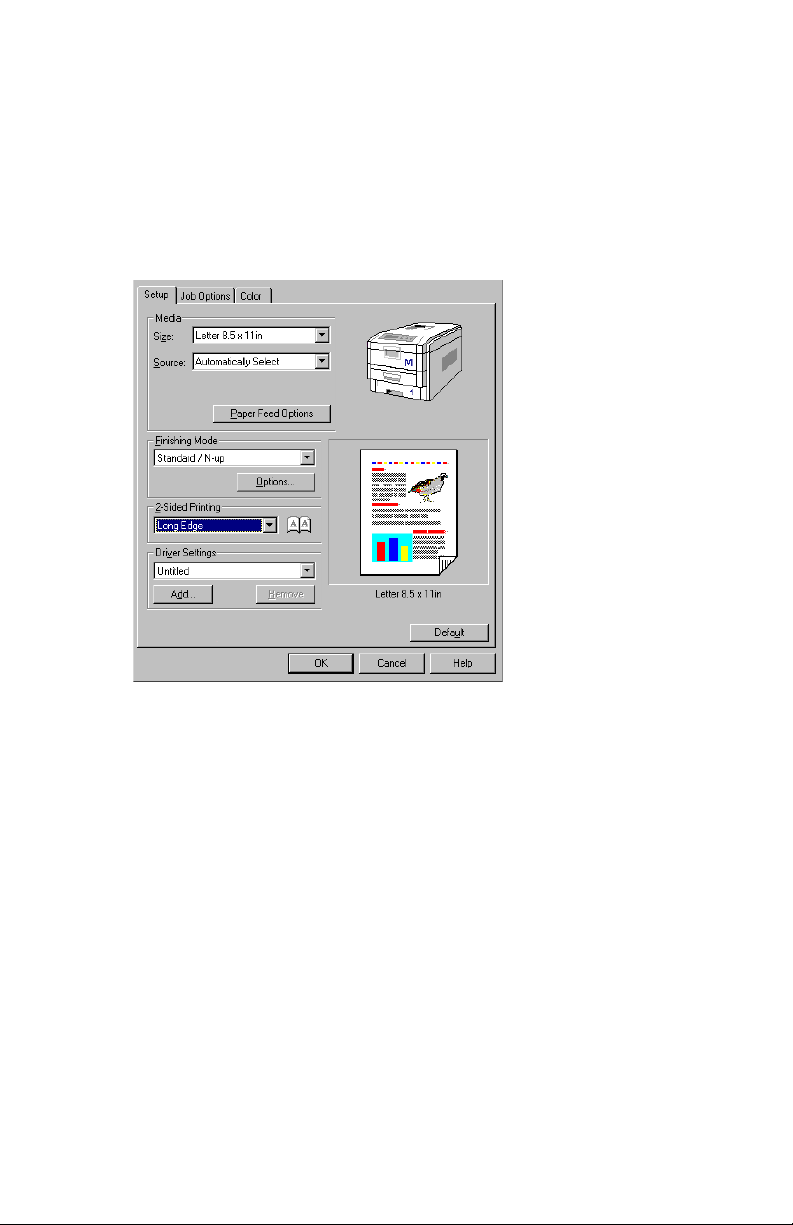
Sharp AR-C200P: Windows NT 4.0 Operation • 293
Duplex Printing Using the PCL Driver
1. Open the file in your application and select File → Print.
2. In the Print dialog box, select the PCL driver, then click
Properties (or Setup, or your application’s equivalent).
3. On the Setup tab, under 2-Sided Printing, select Long Edge or
Short Edge.
4. Click OK and print the document.
Loading ...
Loading ...
Loading ...
