Loading ...
Loading ...
Loading ...
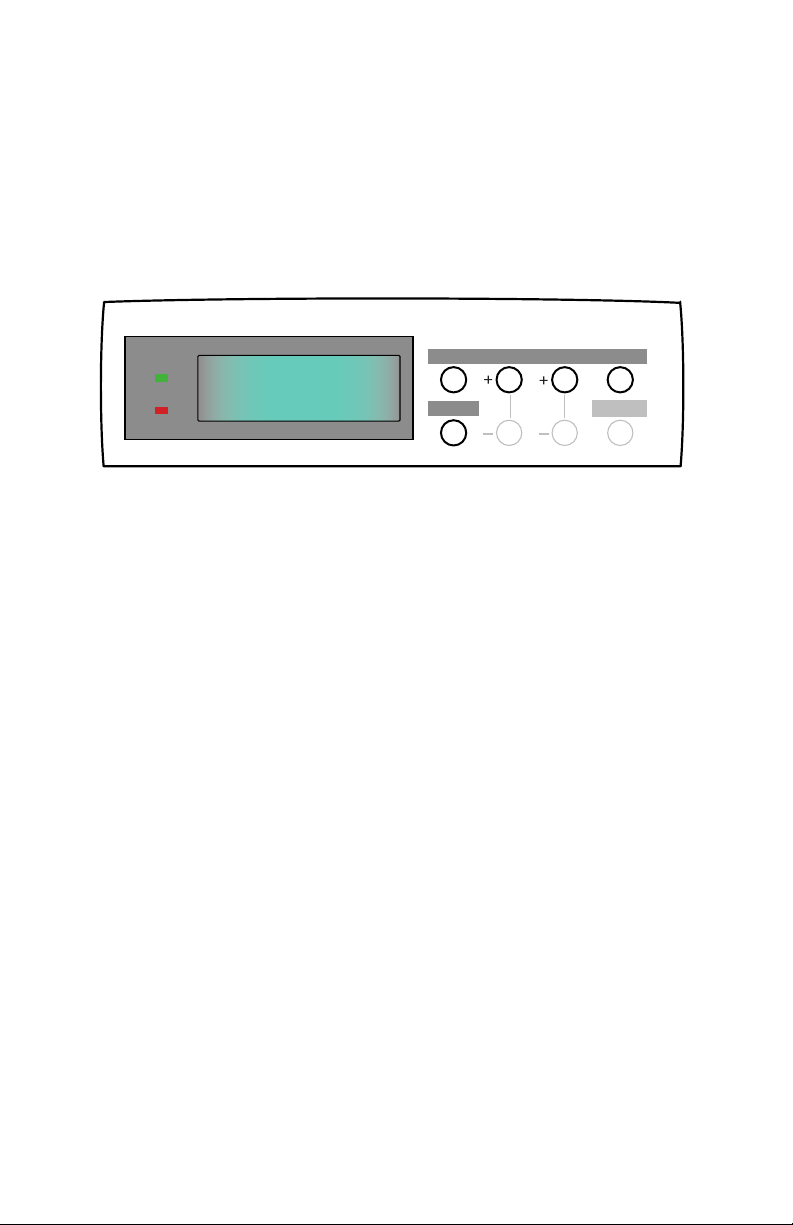
Sharp AR-C200P: Troubleshooting • 320
Parallel Transmission Mode
The parallel port supports IEEE-1284 and ECP mode. If your
computer's parallel port is not compatible with one of these modes,
the printer may not print at all or it may print corrupted data.
To correct for this, enter the printer's Parallel Menu and change the
ECP setting to Disable.
1. Press the MENU button until
PARALLEL MENU is displayed, then
press the SELECT button.
2. Press the ITEM button until
ECP is displayed.
3. Press the VALUE button to change the display to
DISABLE.
4. Press the SELECT button.
An asterisk (*) appears to the right of the selected setting.
5. Press the ONLINE button to return the printer to online status
Online
Menu
Item
Value
Select
Ready
Attention
Online
Menu
Item
Value
Select
Ready
Attention
Cancel
Loading ...
Loading ...
Loading ...
