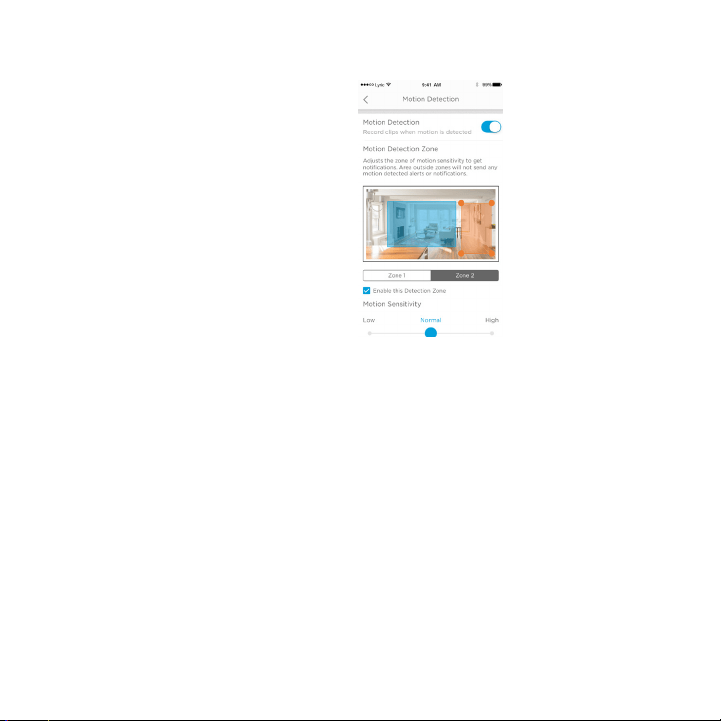Loading ...
Loading ...
Loading ...
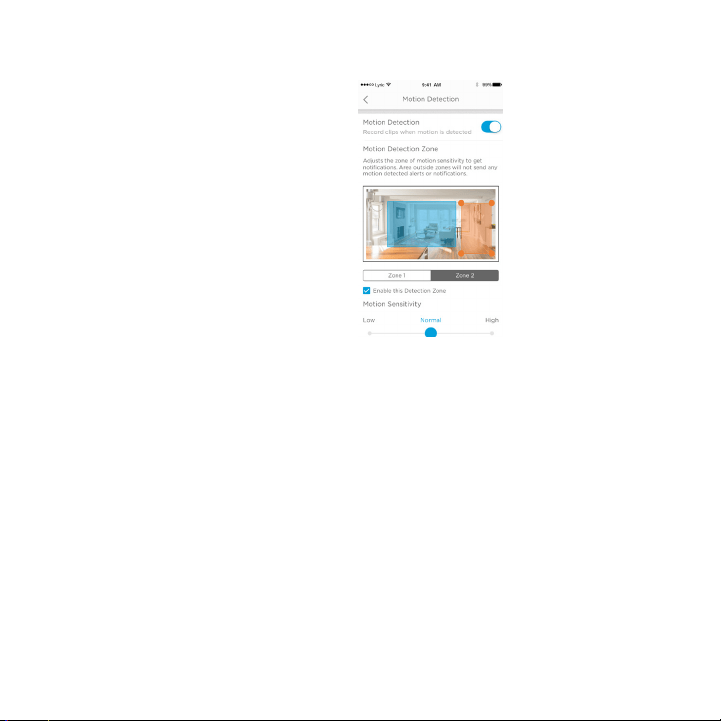
21
Set up detection zones
6
Press Zone 2.
7
Press Enable this Detection Zone.
8
Re-size or re-locate Zone 2 the same
way you did Zone 1.
Note: Zones can not overlap.
Loading ...
Loading ...
Loading ...
For RCHC4100WF1002/W.