Loading ...
Loading ...
Loading ...
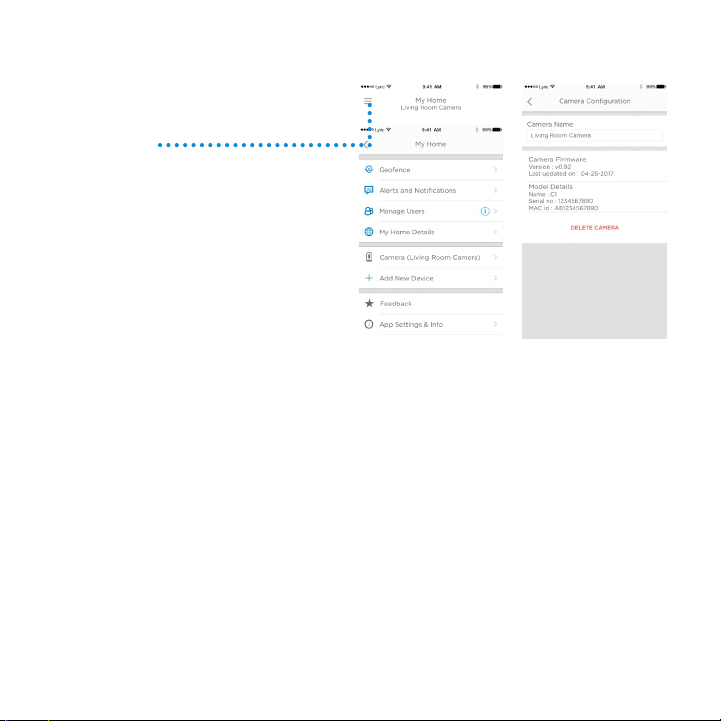
18
Delete a camera
If you need to remove a camera from your
account, it is easy to do using the app.
1
Press the side menu button on the
home screen.
2
Press the camera you want to delete.
Look for the name you gave the
camera when installed.
3
Press Camera Configuration.
4
Press DELETE CAMERA.
Note: Deleting the camera from the app
will result in losing all stored video clips
that have not been saved to another
device.
5
To re-install the camera, follow the steps in “Launch the Lyric app” on page 4.
Loading ...
Loading ...
Loading ...