Loading ...
Loading ...
Loading ...
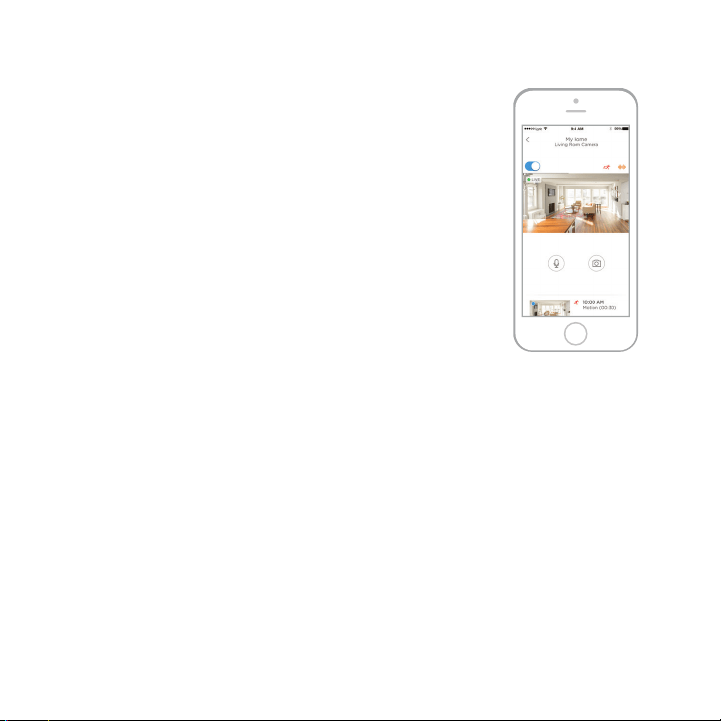
9
Livestreaming
You can use your security camera to get a live look-in wherever
you place the camera. Each livestream session lasts 90
seconds. When one livestream session ends, you can start a
new one if you like.
Use the Push to Talk button to talk to someone through the
camera.
Livestreams are not saved to the SD card, and are not
uploaded to your cloud storage.
By default, livestreams are in HD. If data limits are a concern,
change this setting to Auto or Low. See “Video quality” on
page 13.
Loading ...
Loading ...
Loading ...