Loading ...
Loading ...
Loading ...
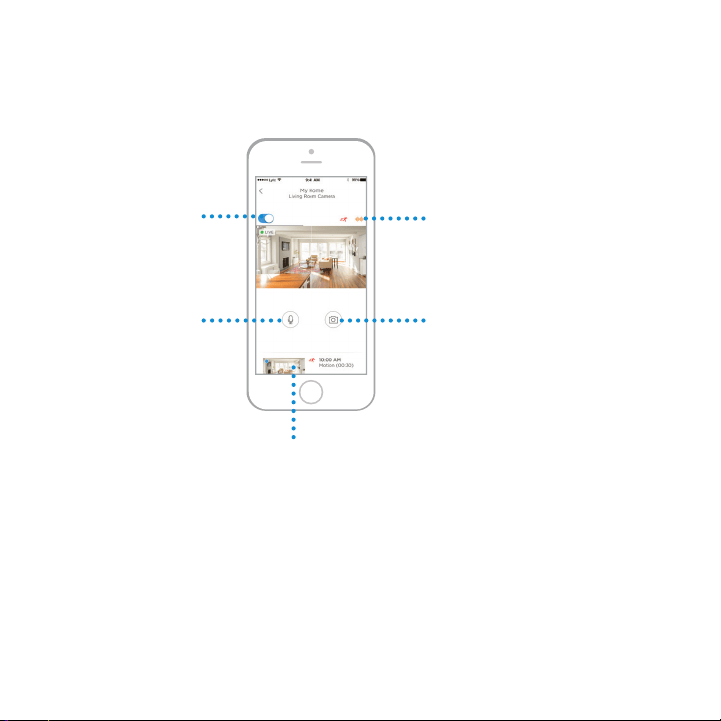
8
App overview
These are the controls available during livestream.
Camera on/o
Press to turn the
camera on or o.
Motion/sound detector
Press to turn the motion or
sound detection alerts on or
o during livestream.
Snapshot control
Press to take pictures during
livestream. Images are saved
to mobile device’s photos.
Video clips
When the camera detects motion or sound, it records
a clip. Those clips are listed in chronological order
here. Swipe up to see the list of clips, then swipe up or
down to see the full list. Press a clip to watch it.
Push to Talk
Press and hold
to speak out of
the camera.
Release to stop.
Loading ...
Loading ...
Loading ...