Loading ...
Loading ...
Loading ...
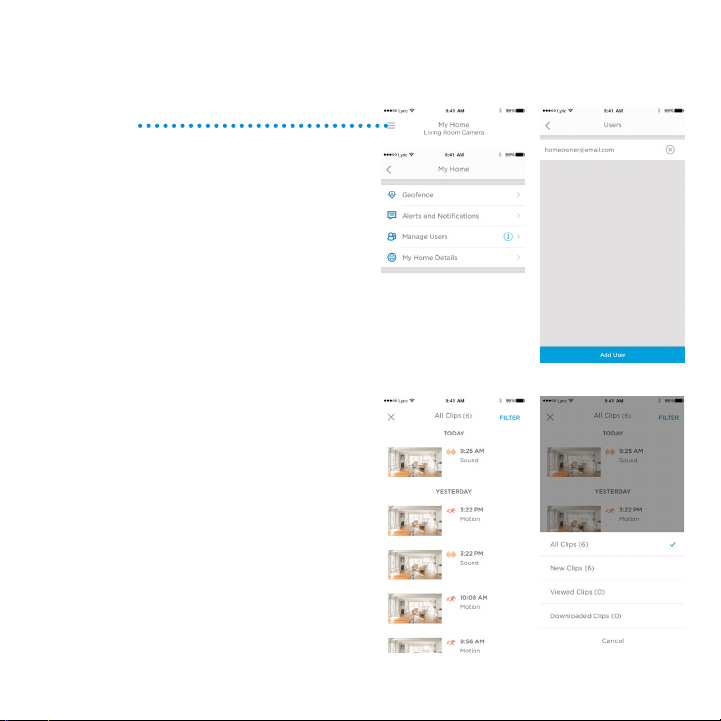
11
Select alert recipients
You can choose multiple people to have access to the camera and receive Alerts.
1
Press the side menu button on the home
screen.
2
Press Manage Users.
3
Press Add User at the bottom of the
app.
4
Enter the email address of the person
you want to add to the camera then
press SEND.
Review clips
1
Swipe up from the bottom of the home
screen to show clips.
2
Press a clip to watch it.
3
Press FILTER to sort the clips, then
select a filter type (All, New, Viewed,
Downloaded).
Loading ...
Loading ...
Loading ...