Loading ...
Loading ...
Loading ...
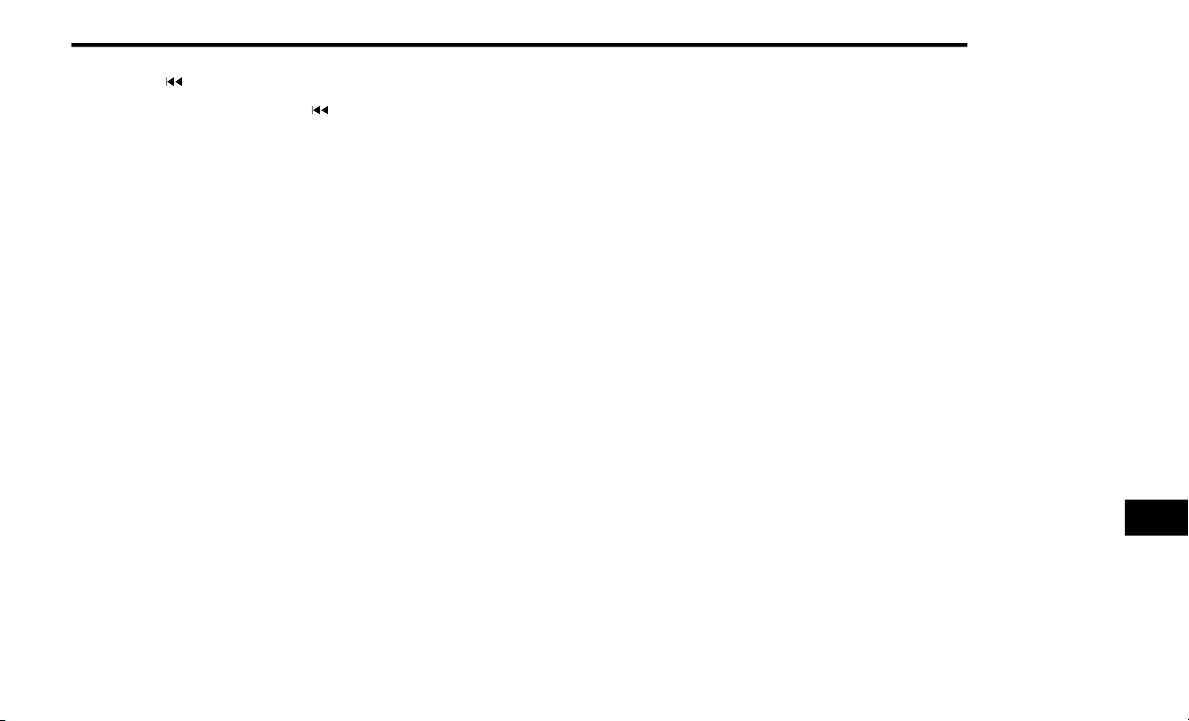
MULTIMEDIA 429
SEEK DOWN
Push and release the SEEK DOWN button on
the faceplate to tune the radio to the next
listenable station or channel.
During a SEEK DOWN function, if the radio
reaches the starting station after passing
through the entire band two times, the radio will
stop at the station where it began.
SiriusXM® Satellite Radio Mode — If
Equipped
SiriusXM® Satellite Radio uses direct
satellite-to-receiver broadcasting technology to
provide clear digital sound, coast to coast. The
subscription service provider is SiriusXM®
Satellite Radio. This service offers over
130 channels of music, sports, news,
entertainment, and programming for children,
directly from its satellites and broadcasting
studios. A one-year SiriusXM® Satellite Radio
subscription is included.
SiriusXM® and all related marks and logos are
trademarks of SiriusXM® Radio Inc. and its
subsidiaries. SiriusXM® Satellite Radio
requires a subscription, sold separately after
the trial subscription included with vehicle
purchase. Prices and programming are
provided by SiriusXM® and are subject to
change. Subscriptions governed by Terms &
Conditions available at www.siriusxm.com/
customeragreement. SiriusXM® Radio US
service is only available to those at least
18 years of age in the 48 contiguous United
States, D.C., and PR. Service is available in
Canada; see www.siriusxm.ca.
Setting Presets
The Presets are available for all Radio Modes,
and are activated by pushing any of the six
PRESET buttons on the faceplate
When you are receiving a station that you wish
to commit into memory, push and hold the
desired numbered button on the faceplate for
more than two seconds or until you hear a
confirmation beep.
The Radio stores up to 18 presets in each of the
Radio modes. Push the A-B-C button on the
faceplate to select the A, B or C preset list.
Audio
Push the MENU button on the Uconnect 3.0 and
find the AUDIO menu within it, to enter the Audio
Menu. Turning the TUNE/SCROLL knob
highlights the desired selection.
The Audio Menu shows the following options for
you to customize the audio settings:
Treble, Mid, Bass, Fade And Balance — Select
the desired setting to adjust, then push the
ENTER/BROWSE button. Turn the TUNE/
SCROLL knob to adjust the setting + or – 9.
Push the BACK button on the faceplate when
done.
Speed Adjusted Volume (if equipped) —
Select Speed Adjusted Volume and push the
ENTER/BROWSE button. Turn the TUNE/
SCROLL knob to adjust the setting to Off, 1,
2, or 3. Push the BACK button on the face-
plate when done.
Loudness (if equipped) — Select Loudness
and push the ENTER/BROWSE button to
mark the check box on or off. Push the BACK
button on the faceplate when done.
AUX Volume Offset (if equipped) — Select AUX
Volume Offset and push the ENTER/BROWSE
button. Turn the TUNE/SCROLL knob to
adjust the setting + or – 3. Push the BACK
button on the faceplate when done.
Clock Setting
1. Push the MENU button at the bottom of the
radio, and push the ENTER/BROWSE
button for System Settings. Next, select the
9
20_DPF_OM_EN_USC_t.book Page 429
Loading ...
Loading ...
Loading ...