Loading ...
Loading ...
Loading ...
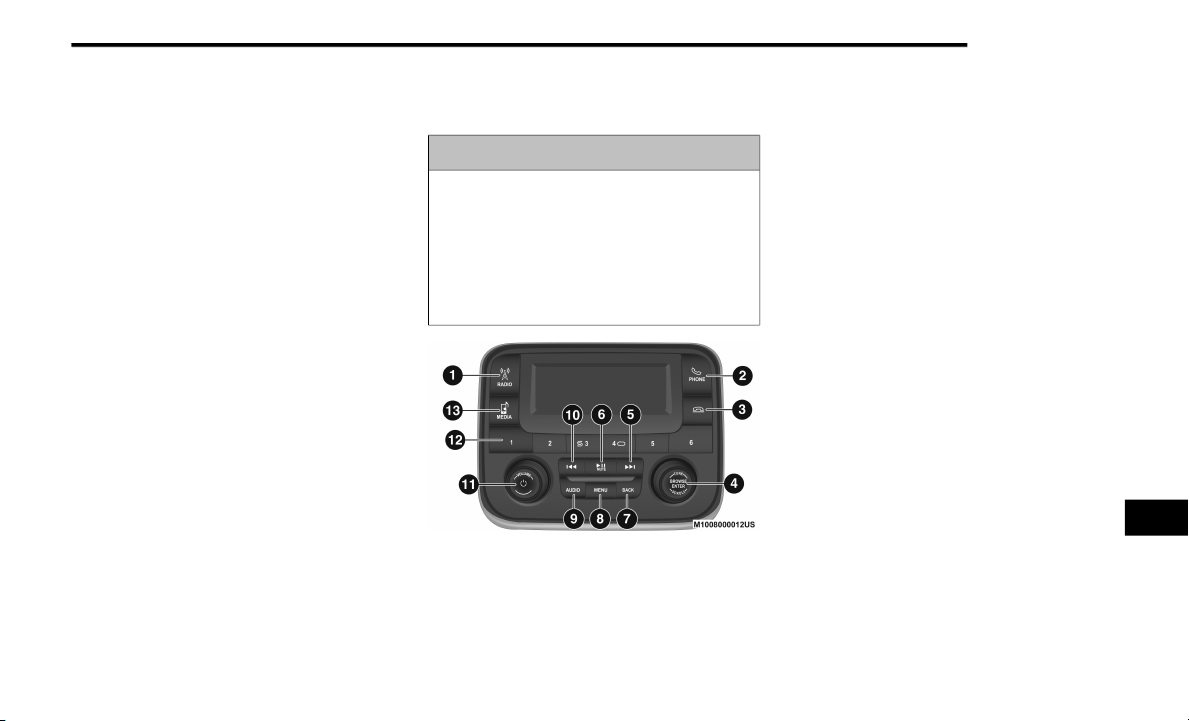
MULTIMEDIA 427
Care And Maintenance
Touchscreen
Do not press the touchscreen with any hard
or sharp objects (pen, USB stick, jewelry,
etc.), which could scratch the touchscreen
surface!
Do not spray any liquid or caustic chemicals
directly on the screen! Use a clean and dry
microfiber lens cleaning cloth in order to
clean the touchscreen.
If necessary, use a lint-free cloth dampened
with a cleaning solution, such as isopropyl
alcohol or an isopropyl alcohol and water
solution ratio of 50:50. Be sure to follow the
solvent manufacturer's precautions and
directions.
UCONNECT 3.0
INTRODUCTION
Uconnect 3.0
1 — RADIO
Push the RADIO button on the faceplate to enter
the Radio Mode. The different tuner modes; AM,
FM, and SXM (if equipped) can be selected by
pushing the RADIO button on the faceplate until
the desired tuner mode is displayed.
2 — PHONE PICK UP
Push the PHONE PICK UP button to initiate or
answer a phone call, send or receive a text.
3 — PHONE HANG UP
Push the PHONE HANG UP button to end a call.
4 — ENTER/BROWSE & TUNE/SCROLL
Push the ENTER/BROWSE button to accept a
highlighted selection on the screen. Rotate the
TUNE/SCROLL knob to scroll through a list or
tune a radio station.
5 — SEEK UP
Push the SEEK UP button on the faceplate to
tune the radio to the next listenable station or
channel.
6 — PLAY/PAUSE/MUTE
Push to Play, Pause or Mute music or Mute an
active phone call.
WARNING!
ALWAYS drive safely with your hands on the
steering wheel. You have full responsibility
and assume all risks related to the use of the
Uconnect features and applications in this
vehicle. Only use Uconnect when it is safe to
do so. Failure to do so may result in an
accident involving serious injury or death.
9
20_DPF_OM_EN_USC_t.book Page 427
Loading ...
Loading ...
Loading ...