Loading ...
Loading ...
Loading ...
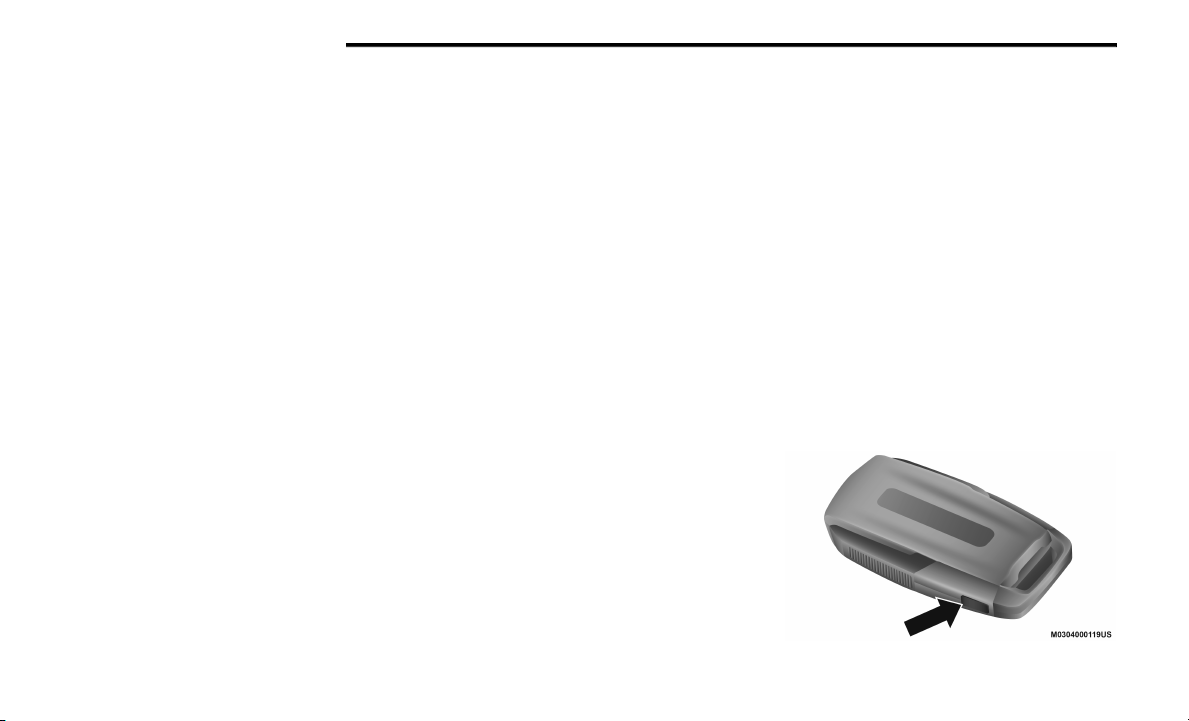
14 GETTING TO KNOW YOUR VEHICLE
NOTE:
All doors can be programmed to unlock on the
first push of the unlock button. Refer to
“Uconnect Settings” in “Multimedia” for further
information.
To Lock The Doors
If the vehicle is equipped with remote power
door locks, push and release the lock button on
the key fob to lock all doors. The turn signal
lights will flash and the horn will chirp to
acknowledge the signal.
Sound Horn With Remote Key Lock
This feature will cause the horn to chirp when
the doors are locked with the key fob. This
feature can be turned on or turned off.
NOTE:
Pushing the lock button on the key fob while you
are in the vehicle will activate the vehicle secu-
rity alarm system. Opening a door with the
vehicle security alarm system activated will
cause the alarm to sound. Push the unlock
button to deactivate the vehicle security alarm
system.
Refer to “Instrument Cluster Display” in
“Getting To Know Your Instrument Panel” for
further information.
Using The Panic Alarm
To turn the Panic Alarm feature on or off, push
the Panic button on the key fob. When the Panic
Alarm is activated, the turn signals will flash, the
horn will pulse on and off, and the interior lights
will turn on.
The Panic Alarm will stay on for three minutes
unless you turn it off by either pushing the Panic
button a second time or driving the vehicle at a
speed of 15 mph (24 km/h) or greater.
NOTE:
The interior lights will turn off if you place the
ignition in the ACC or ON/RUN position while
the Panic Alarm is activated. However, the
exterior lights and horn will remain on.
You may need to be less than 35 ft (11 m)
from the vehicle when using the key fob to
turn off the Panic Alarm due to the radio
frequency noises emitted by the system.
Replacing The Battery In The Key Fob With
Remote Control
The replacement battery model is one CR2450
battery.
NOTE:
Perchlorate Material — special handling may
apply. See www.dtsc.ca.gov/hazard-
ouswaste/perchlorate for further informa-
tion.
Do not touch the battery terminals that are
on the back housing or the printed circuit
board.
1. Remove the emergency key by pushing
and holding the release button located on
the side of the key fob while pulling the
emergency key out with your other hand.
Emergency Key Release button
20_DPF_OM_EN_USC_t.book Page 14
Loading ...
Loading ...
Loading ...