Loading ...
Loading ...
Loading ...
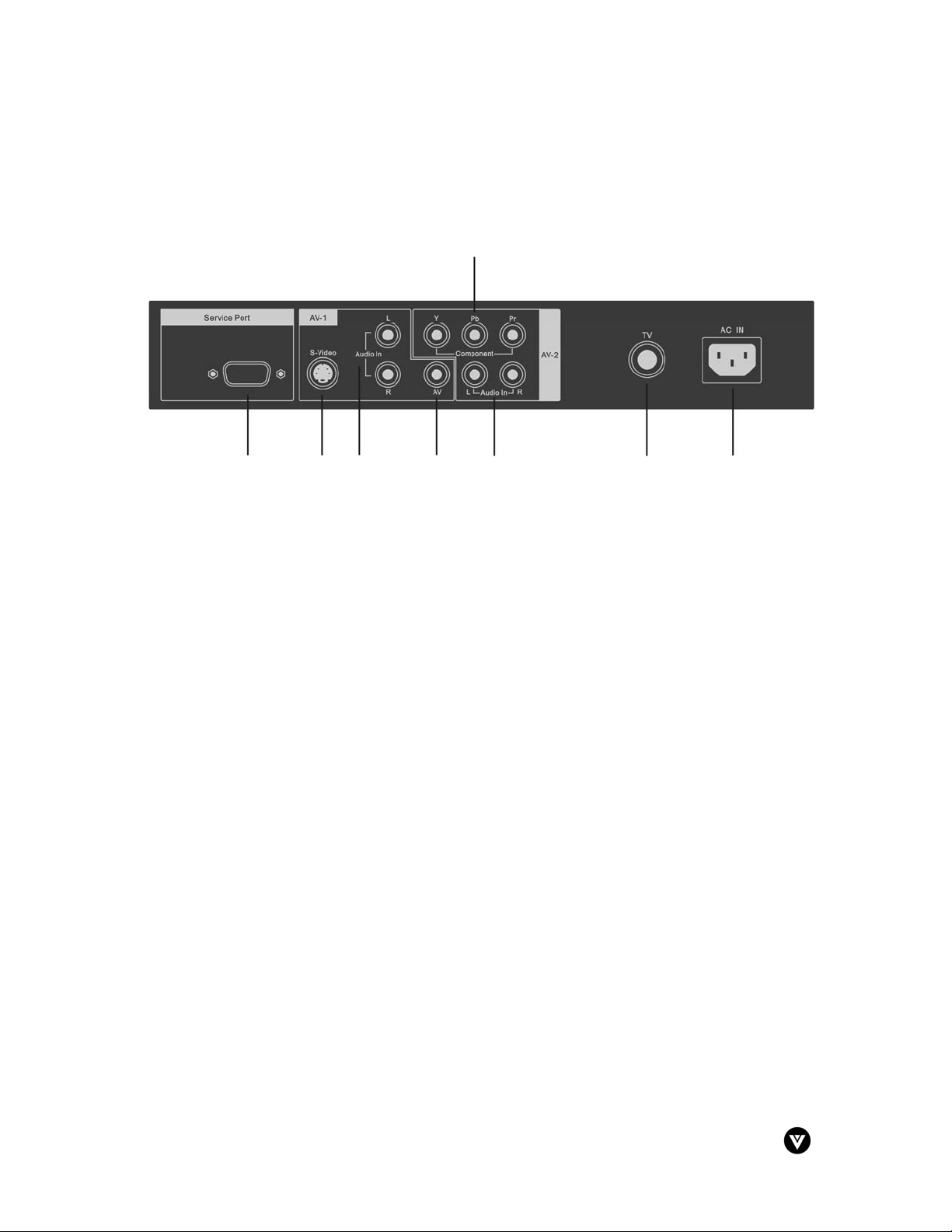
VIZIO L20 User Guide
Version - 2/21/2005 8
www.vizioce.com
2
1
3 4 5 6 7 8
1.9 - Rear Panel Connections
To access the rear panel connections, first you will need to remove the back panel cover. Gently
push up on the bottom of the panel and lift off the cover.
1. Component (YPbPr) Input - Connect the external video devices with component output,
such as a DVD player or set-top box.
2. Service Port – To be used for factory service.
3. S-Video – Connect the S-Video to external video device such as VCR, DVD and video
games.
4. Audio In, Right and Left (R/L) – Connect the external audio from the S-Video or
composite video source such as a VCR or DVD player.
5. AV – Connect the composite video to external video device such as VCR, DVD and video
games.
6. Audio In, Right and Left (R/L) – Connect the external audio from the component video
source such as a DVD player or set-top box.
7. RF (TV Input) – Connect to the antenna, satellite or cable service.
8. AC In – Connect one end of the power cord here and connect the other end of the power
cord to a wall socket.
Loading ...
Loading ...
Loading ...