Loading ...
Loading ...
Loading ...
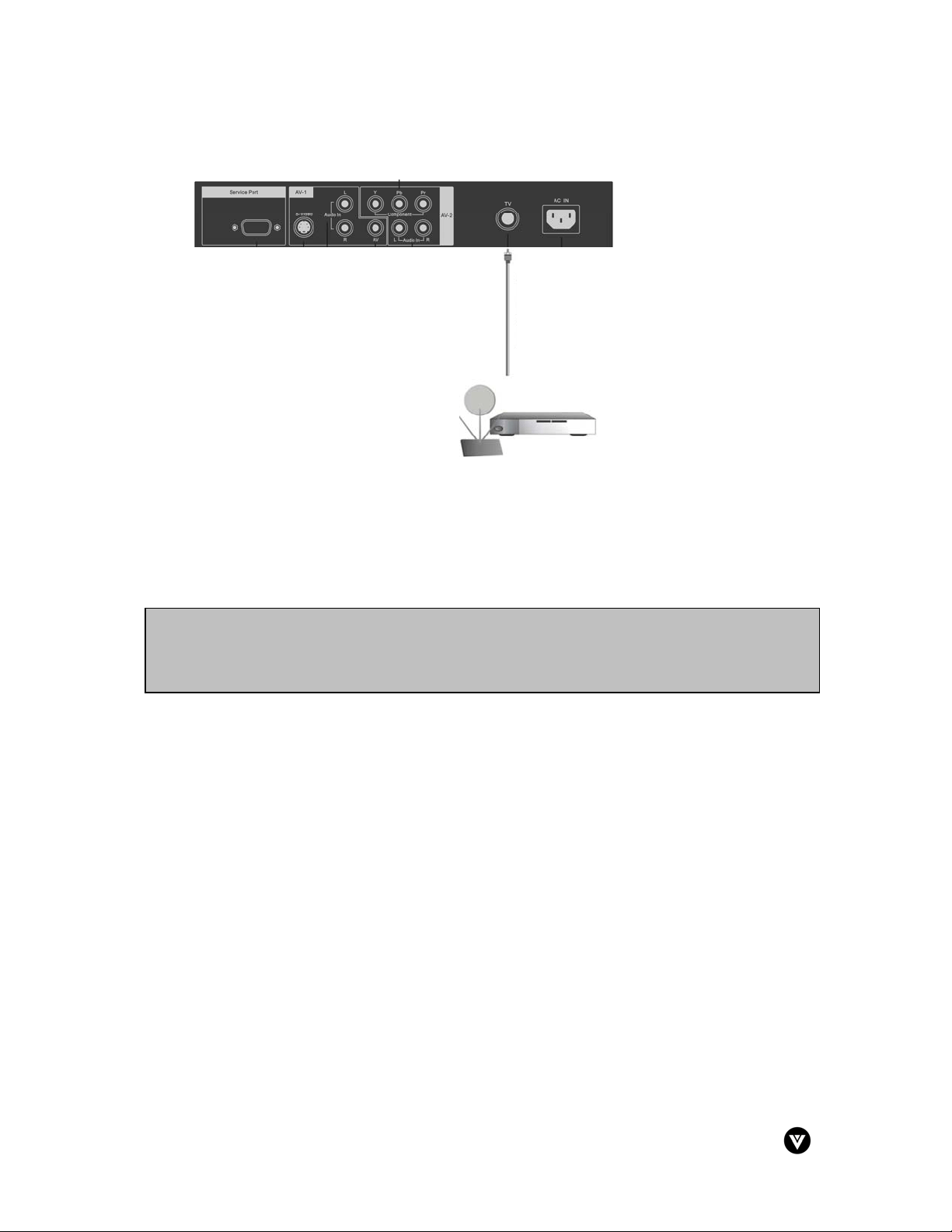
VIZIO L20 User Guide
Version - 2/21/2005 20
www.vizioce.com
2.5.2 - Using the Antenna through Your VCR
Installation:
1. Turn off the power to the LCD TV and VCR.
2. Connect the “Output to TV” (RF Out or Antenna Out) connector on the rear of your VCR
to the TV connector on the rear of your LCD TV.
3. Turn on the power to the LCD TV and VCR.
4. Select TV using the TV/VIDEO button on the top of the LCD TV.
5. Select Channel 3 or 4 to match the channel selected on the rear of your VCR.
Note:
a) If you have an off-air antenna or cable TV, connect the off-air antenna or TV cable to
the RF connector on the rear of your VCR.
b) Make sure the antenna or cable TV is correctly grounded.
Loading ...
Loading ...
Loading ...