Loading ...
Loading ...
Loading ...
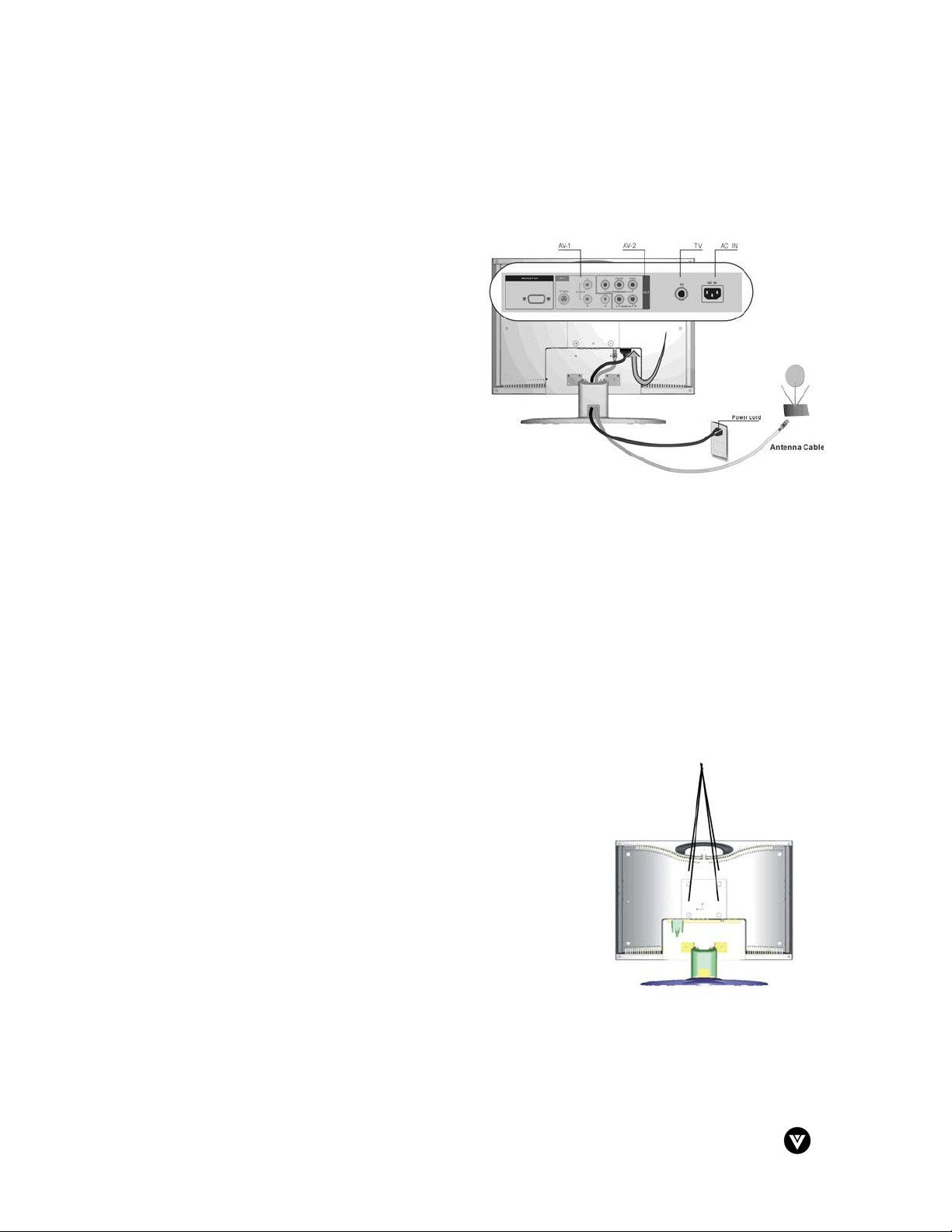
VIZIO L20 User Guide
Version - 2/21/2005 21
www.vizioce.com
Four screws for the wall mount
Chapter 3 - Getting Started
3.1 - Turning your LCD TV On and Off
1. Plug the power cord into an AC wall socket.
2. Press the POWER button on the front
panel or the POWER button on the
remote control to power on the LCD TV.
The POWER indicator on the front
panel will light green.
3. Select input source for the LCD TV, via
either OSD menu or remote control.
4. If connecting to antenna, cable or other
RF source on TV inputs, see page 25 to
configure the product to receive all
available channels.
3.2 - Installation of Wall Mount (Optional)
If you would like to mount your L20 LCD TV to the wall, you can contact V, Inc. directly or your
local dealer to obtain the appropriate wall mounting kit. To convert your LCD TV from a desk-
mounted to a wall-mounted display, follow the instructions below:
1. Disconnect Power.
2. Lay the LCD TV face down on a towel or blanket to protect the screen from damage.
3. Remove the 6 screws from the hinge of stand and remove the stand.
4. Attach the mounting bracket from the VESA
compatible wall mounting kit (100 mm x 100 mm
size) through the 4 holes in the center of the back
panel.
5. Attach the LCD TV to the wall, following the
instructions with the wall-mounting kit.
Loading ...
Loading ...
Loading ...