Loading ...
Loading ...
Loading ...
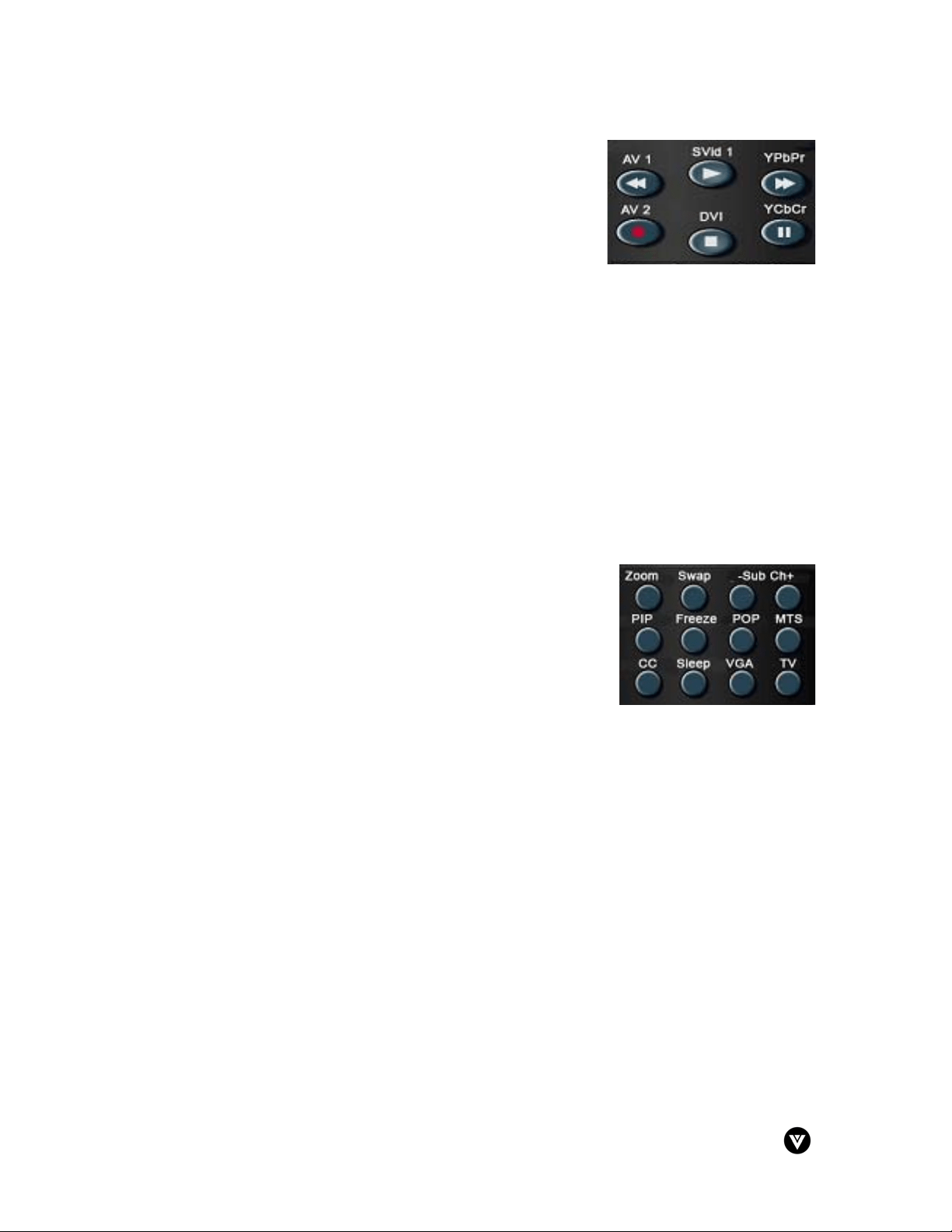
VIZIO L20 User Guide
Version - 2/21/2005 11
www.vizioce.com
20. Reverse/AV1 – This button selects previous on the CD
and DVD or reverses the VCR when the component is
activated with the remote control. Additionally, this button
will select the AV1 component in TV mode.
21. Play/SVid1 – This button plays the CD, DVD or VCR
when the component is activated with the remote control.
Additionally, this button will select the SVid1 component
in TV mode.
22. Forward/YPbPr – This button forwards the CD, DVD or VCR when the component is
activated with the remote control. Additionally, this button will select the YPbPr
component in TV mode.
23. Record/AV2 – This button functions as a VCR Record when the component is activated
with the remote control. Additionally, this button will select the AV2 component in TV
mode. Note: This button is not available on the L20.
24. Stop/DVI – This button stops the CD, DVD or VCR when the component is activated with
the remote control. Additionally, this button will select the DVI component in TV mode.
Note: this button will only be applicable for TVs that are equipped with a DVI port. It is not
available on the L20.
25. Pause/YCbCr – This button pauses the CD, DVD or VCR when the component is
activated with the remote control. Additionally, this button will select the YCbCr
component in TV mode. Note: This button is not available on the L20.
26. ZOOM - Use this key to zoom the image in or out. Note:
This button is not available on the L20.
27. Swap – Used to swap the inputs from the main and PiP or
POP picture mode.
28. – SubCh + - These buttons are used to select the channels
within the PIP. Note: This button is not available on the L20.
29. PIP – Use this key to activate the picture-in-picture mode.
30. FREEZE – Press this key to "Freeze-Frame", the current
screen. You may press this key again to continue playing or play will resume
automatically after one minute.
31. POP – Use this key to activate the picture-on-picture mode.
32. MTS – Press this key to select Stereo, SAP (separate audio program) or Mono audio.
This function is available in the TV mode.
33. CC – Press this key to select closed caption options.
34. Sleep – Press this key to select the sleep options. User can adjust the sleep timer in 30
minutes increments.
35. VGA – This button selects a programmed VGA display. Note: This button is not available
on the L20.
36. TV - This button selects a programmed TV. Pre-programmed for the VIZIO L20 LCD TV.
Note: The remote control layout is for reference only.
Loading ...
Loading ...
Loading ...