Loading ...
Loading ...
Loading ...
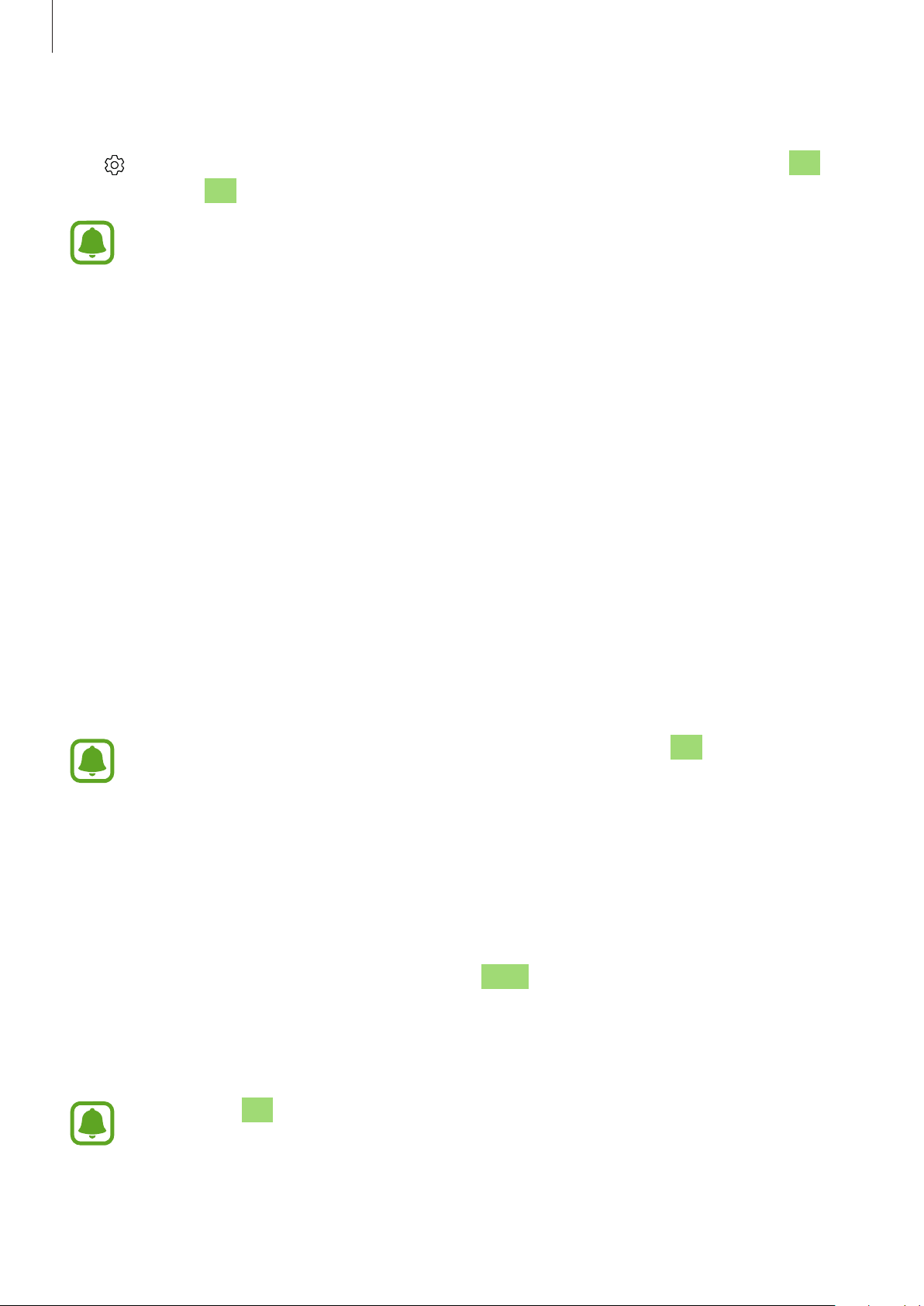
Using the Gear 360
38
Camera settings
Tap on the viewfinder or select
Settings
→
Camera settings
on the Samsung Gear 360
app or the Gear 360 app screen.
The available options may vary depending on the shooting mode and which camera
is being used.
•
Photo size
: Select a resolution for photos. Using a higher resolution will result in higher
quality photos, but they will take up more memory.
•
Video size
: Select a resolution for videos. Using a higher resolution will result in higher
quality videos, but they will take up more memory.
•
Default lens view
: When you use the dual lens, select which lens screen from the rear or
front lens to appear in the centre or preview.
•
Timer
: Select the length of the delay before the camera automatically takes a photo.
•
ISO sensitivity limit
: Set a limit for the ISO value. This controls camera light sensitivity.
Low values are for stationary or brightly lit objects. Higher values are for fast-moving or
poorly lit objects. However, higher ISO settings can result in noise in photos.
•
Sharpness
: Set the sharpness of your photos.
•
Reduce wind noise
: Reduce the permitted range of background noise during recording
to improve sound quality.
•
Location tags
: Attach a GPS location tag to the photo.
•
If you want to use the location tags feature, connect the Gear 360 to your mobile
device.
•
GPS signal strength may decrease in locations where the signal is obstructed, such
as between buildings or in low-lying areas, or in poor weather conditions.
•
Your location may appear on your photos when you upload them to the Internet.
To avoid this, deactivate the location tag setting.
Configuring settings on the Gear 360
Press the Menu key until
Settings
appears on the camera status screen, and then press the
OK key to select it. Press the Menu key until the settings option you want to change appears,
and then press the OK key to select it.
On the Gear 360, you can configure settings, such as the camera which is being used,
the photo size, video size, timer, time lapse interval, recording cycle for video looping,
and the auto power off option.
Loading ...
Loading ...
Loading ...