Loading ...
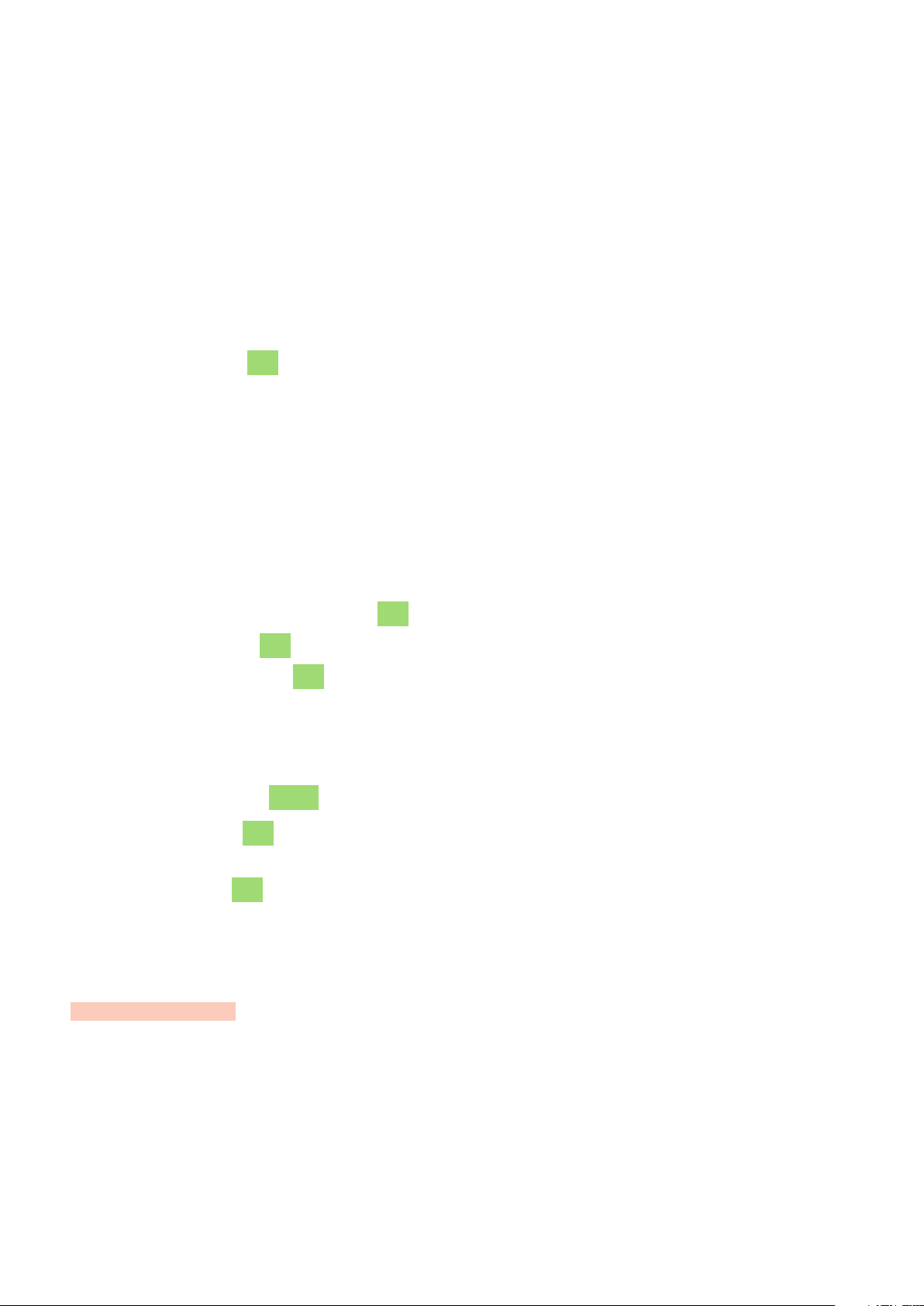
2
Table of Contents
Basics
3 About the Gear 360
4 Read me first
5 Package contents
6 Device layout
8 Indicator light
9 Camera status screen
11 Memory card
14 Battery
17 Attaching the strap to the Gear 360
18 Turning the Gear 360 on and off
19 Connecting the Gear 360 to a mobile
device
Using the Gear 360
23 Using the Gear 360’s menus
24 Recording videos and taking photos
with the Gear 360 solely
25 Connecting to a mobile device
remotely
26 Recording videos or taking photos
36 Live Broadcast
37 Configuring camera settings
39 Viewing videos or images
46 Using the computer program
47 Transferring files to a computer
47 Configuring the settings
49 Updating the software
Appendix
50 Troubleshooting
52 Removing the battery
Loading ...
Loading ...
Loading ...