Loading ...
Loading ...
Loading ...
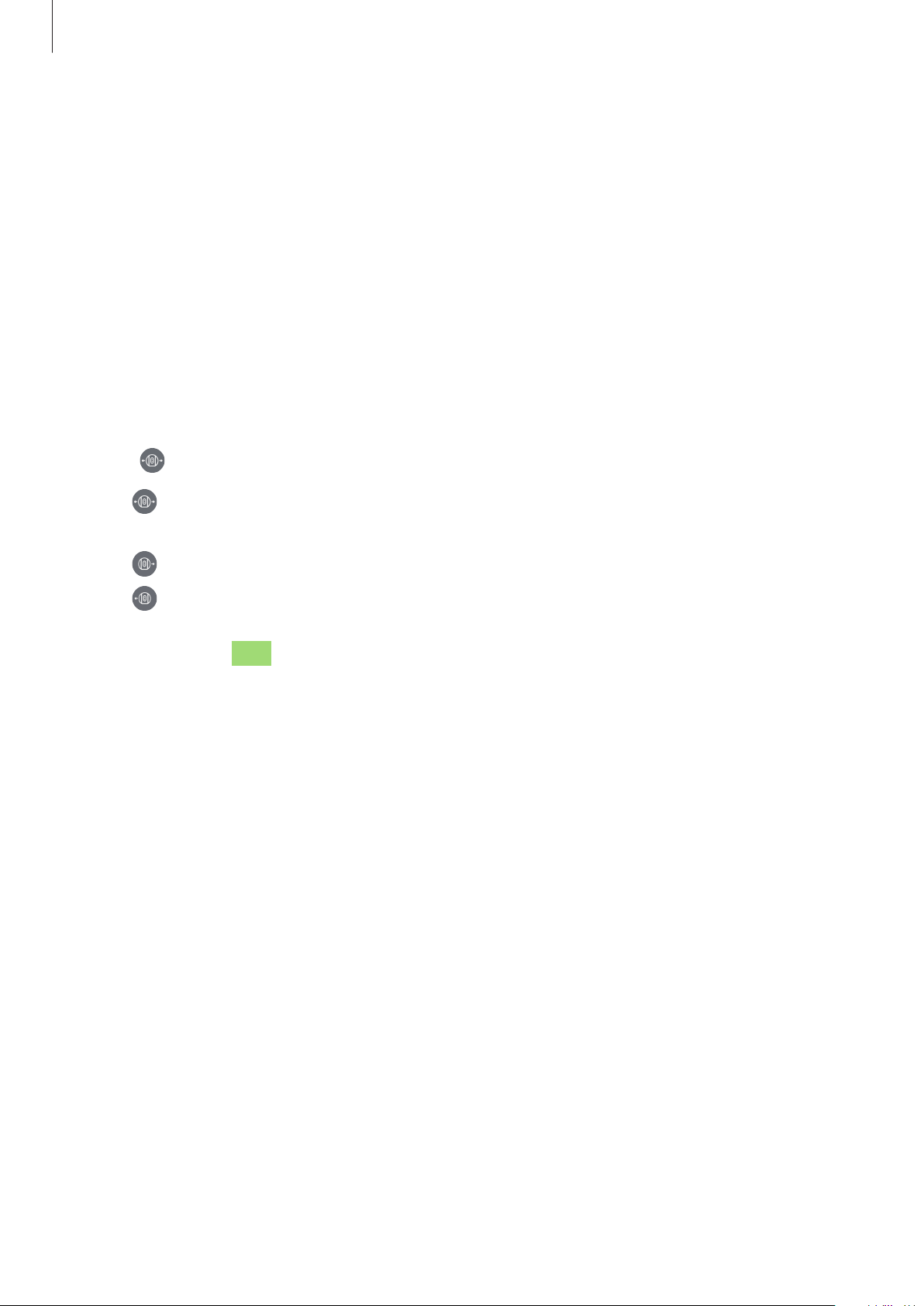
Using the Gear 360
27
Selecting a camera
Select a camera to use. The selected camera’s status light will turn green.
Using the mobile device
1
Launch the
Samsung Gear 360
app on the mobile device.
For iOS devices, launch the
Gear 360
app.
2
Tap
Camera
.
The viewfinder will appear.
3
Tap and select a camera.
•
Dual
: Use both the front and rear cameras simultaneously to capture 360-degree
videos or photos.
•
Front
: Use the front camera to capture wide-angle videos or photos.
•
Rear
: Use the rear camera to capture wide-angle videos or photos.
Using the Gear 360
1
Press the Menu key until
Settings
appears on the camera status screen, and then press
the OK key to select it.
2
Press the Menu key until
Switch lens
appears on the camera status screen, and then
press the OK key to select it.
3
Press the Menu key until the camera you want to use appears on the camera status
screen, and then press the OK key to select it.
•
Dual lens
: Use both the front and rear cameras simultaneously to capture 360-degree
videos or photos.
•
Single lens Front
: Use the front camera to capture wide-angle videos or photos.
•
Single lens Rear
: Use the rear camera to capture wide-angle videos or photos.
Loading ...
Loading ...
Loading ...