Loading ...
Loading ...
Loading ...
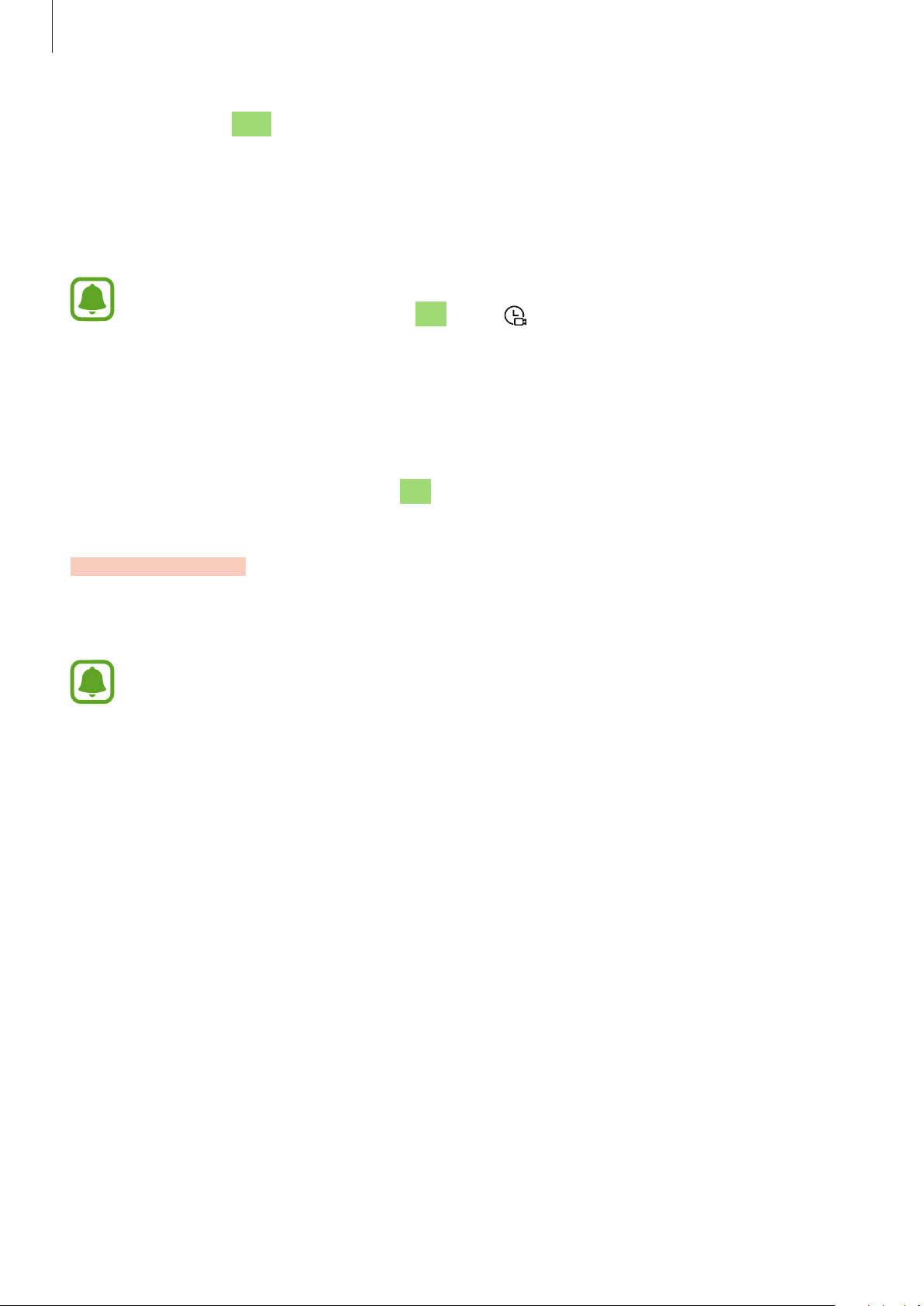
Using the Gear 360
32
Using the Gear 360
1
Press the Menu key until
Time lapse
appears on the camera status screen, and then press
the OK key to select it.
The recording intervals will appear on the camera status screen.
To change the recording intervals, select
Settings
→
Mode settings
→
Time
lapse Video interval
on the Gear 360 or tap on the connected mobile device’s
viewfinder.
2
Press the OK key to record videos.
3
Press the OK key to finish recording videos.
The video will be saved in the Gear 360’s memory card.
Video looping
Record a video continuously by deleting a set period of the previously recorded content and
saving the new content. You can make the most of the memory card’s capacity.
iOS devices do not support the preview feature.
Selecting the recording cycle
1
Launch the
Samsung Gear 360
app on the mobile device.
For iOS devices, launch the
Gear 360
app.
2
Tap
Camera
.
The viewfinder will appear.
Loading ...
Loading ...
Loading ...