Loading ...
Loading ...
Loading ...
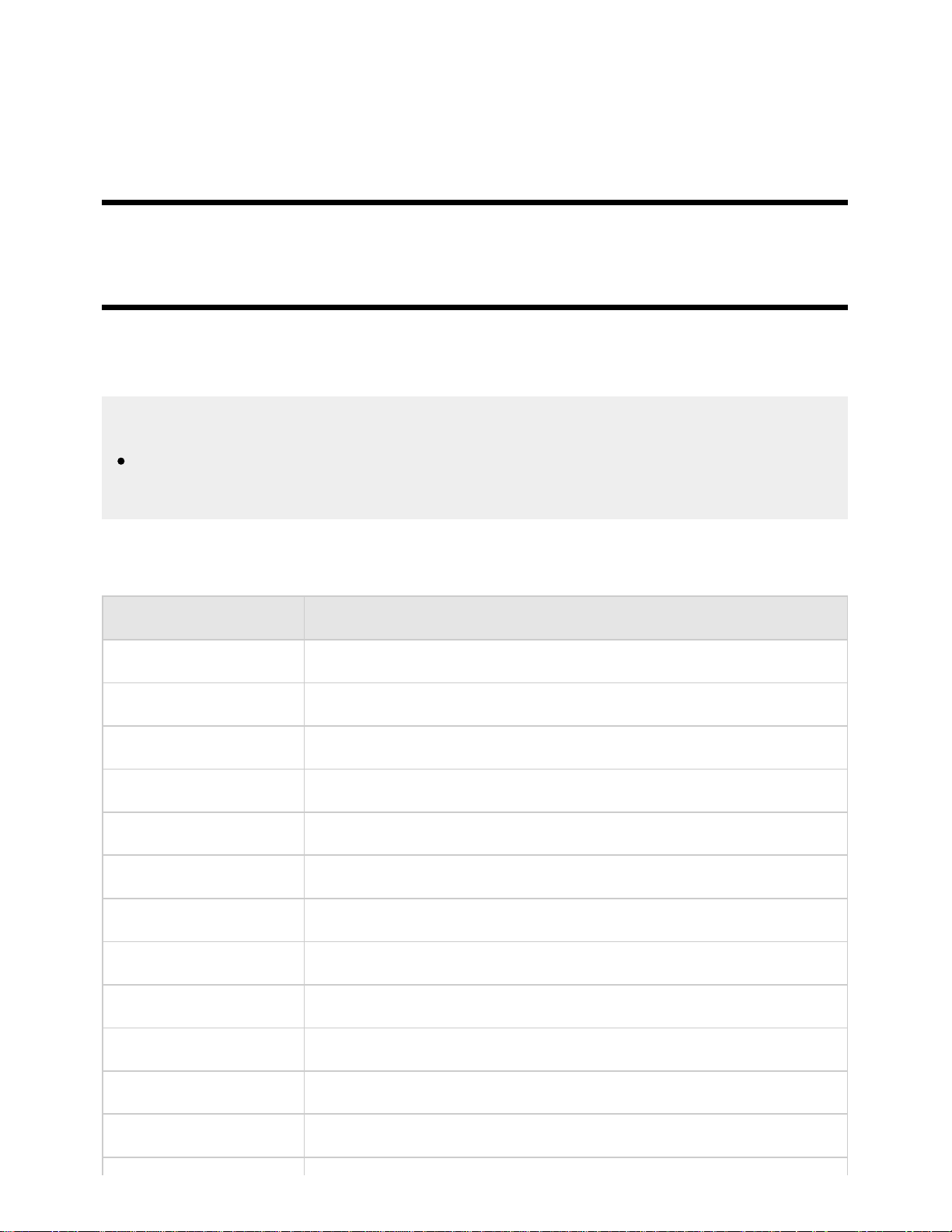
Screen position
Adjust the vertical and horizontal screen position.
Vertical size
Stretch the picture vertically.
[26] Getting Started | Basic Operations | Changing the picture and sound quality to your preferences
“Picture adjustments” advanced settings
This page introduces various settings for the features you can configure in [Picture mode] and
[Advanced settings].
Note
The actual display may vary or some settings may not be available depending on your
model/country/region and the content you are watching.
Picture mode
Setting Description
Vivid Picture with enhanced edges and contrast.
Standard Suitable picture for basic home use.
Custom Customize picture settings.
Cinema pro Suitable picture for film based content.
Cinema home Suitable picture for watching movies at home.
Sports Suitable picture for watching sports.
Animation Suitable picture for watching animation.
Photo Vivid Picture with enhanced edges and contrast.
Photo Standard Suitable picture for basic home use.
Photo Custom Customize picture settings.
Game Suitable picture for playing video games.
Graphics Suitable picture for watching tables and characters.
47
Search
Loading ...
Loading ...
Loading ...