Loading ...
Loading ...
Loading ...
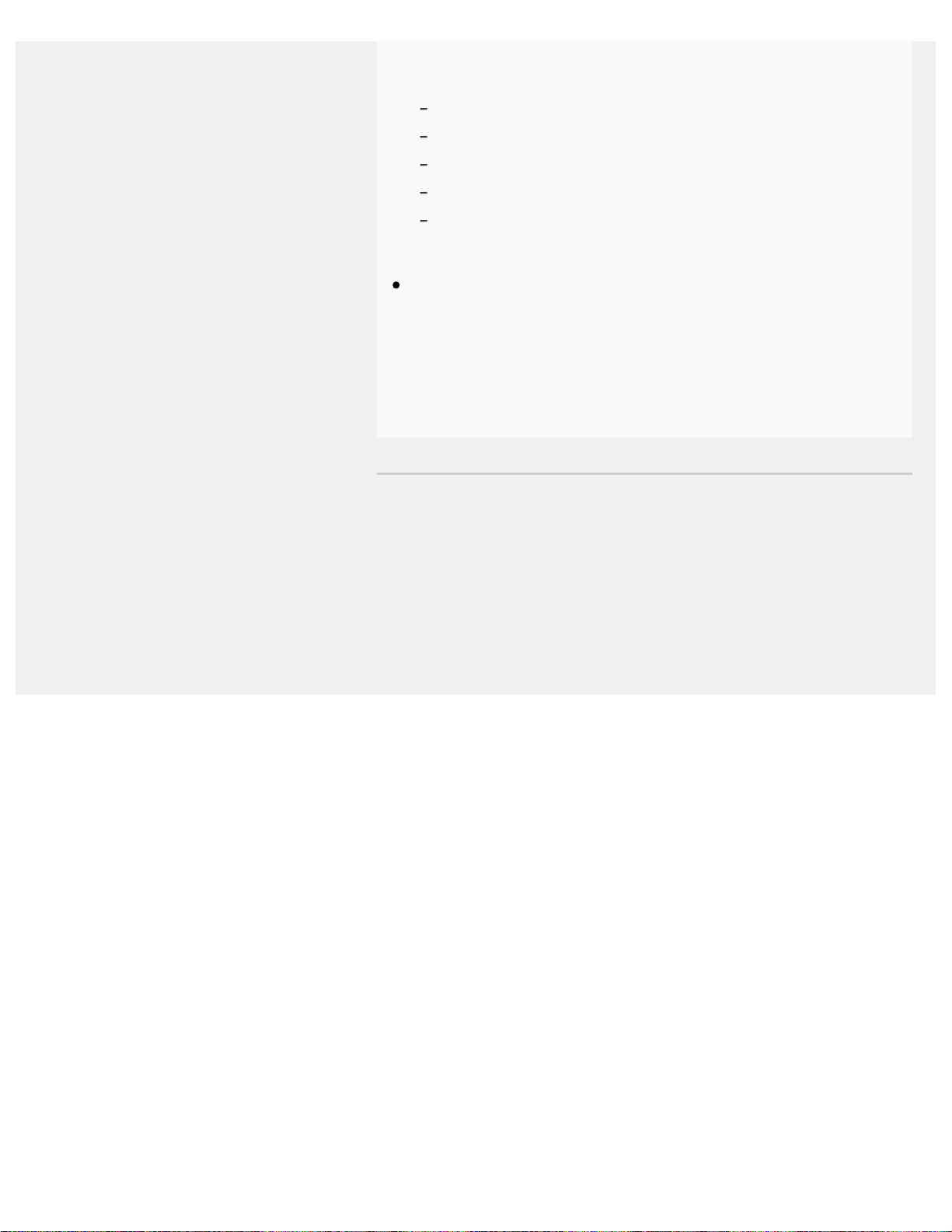
timing of the picture and sound is not adjusted even when the [A/V
sync] setting is set to [Auto].
[Game]
[Graphics]
[Photo Vivid]
[Photo Standard]
[Photo Custom]
To adjust [A/V sync] when in any of these modes, select [On].
The responsiveness of the TV while playing video games may feel
slower due to the [A/V sync] setting adding a delay to the output
timing of the picture. For games that are dependant on response
time, we recommend that you use the TV speakers or a sound bar
with a wired (HDMI cable/optical digital cable) connection.
>
Using the TV with Other Devices
>
Bluetooth devices
>
Adjusting the AV sync setting
Go to page top
C-785-100-13(1)
Copyright 2018 Sony Visual Products Inc.
347
Search
Loading ...
Loading ...
Loading ...