Loading ...
Loading ...
Loading ...
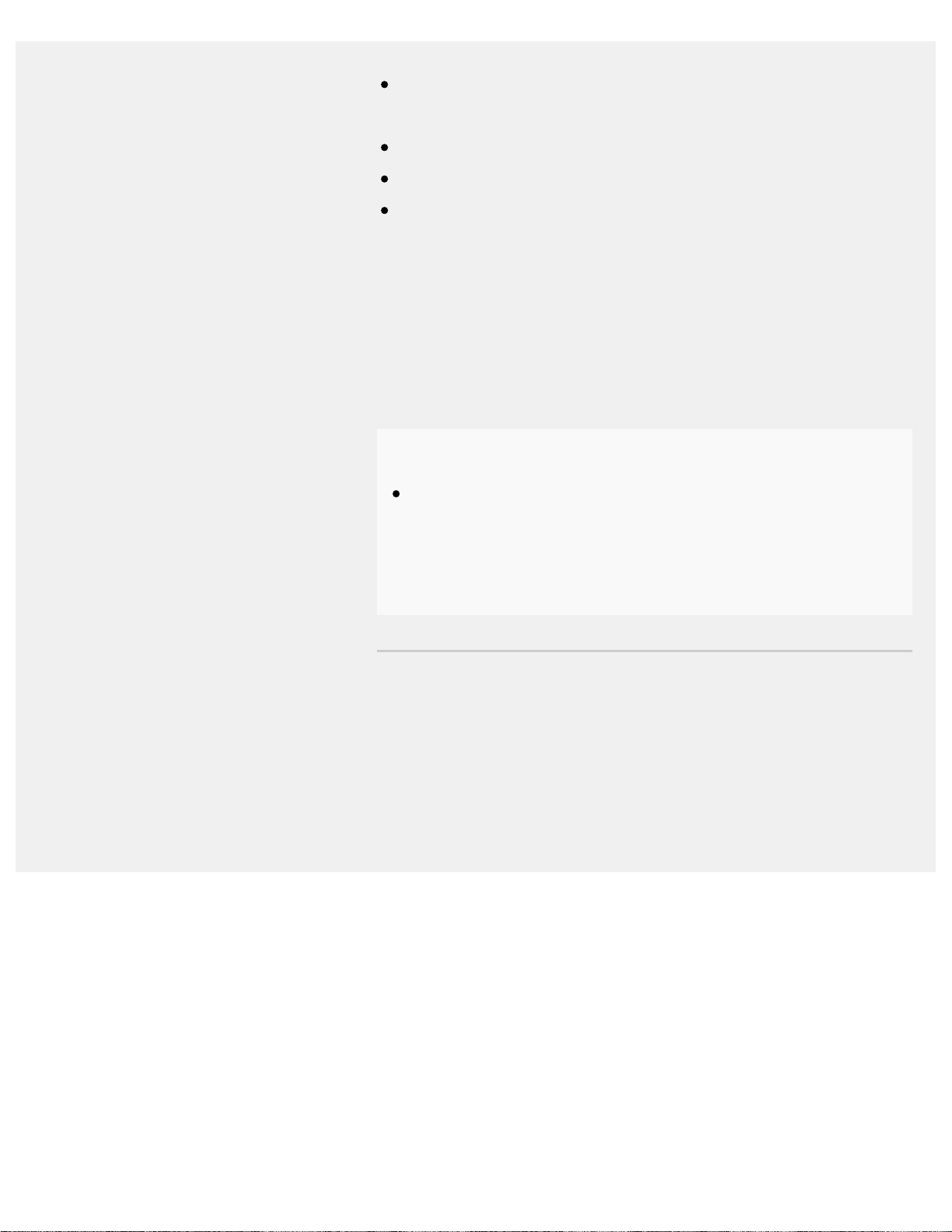
1080p/30Hz, 1080p/50Hz , 1080p/60Hz
3840 x 2160p/24Hz, 3840 x 2160p/25Hz , 3840 x 2160p/30Hz (4K
models only)
3840 x 2160p/50Hz , 3840 x 2160p/60Hz (4K models only)
4096 x 2160p/24Hz (4K models only)
4096 x 2160p/50Hz , 4096 x 2160p/60Hz (4K models only)
Not supported depending on your region/country.
When 4096 x 2160p is input and [Wide mode] is set to [Normal], the
resolution is displayed as 3840 x 2160p.
To display 4096 x 2160p, set [Wide mode] setting to [Full 1] or [Full 2].
Supported only by HDMI 2/3 depending on your model.
Note
1920 x 1080/60 Hz output may not be available, depending on your
computer. Even if 1920 x 1080/60 Hz output is selected, the actual
output signal may differ. In this case, change the computer’s
settings, then set your computer to use a different video signal.
>
Using the TV with Other Devices
>
Computers, cameras, and camcorders
>
Computer video signal specifications
Go to page top
C-785-100-13(1)
Copyright 2018 Sony Visual Products Inc.
*1
*1*3 *3
*2
*1*2*3 *2*3
*1
*2
*3
338
Search
Loading ...
Loading ...
Loading ...