Loading ...
Loading ...
Loading ...
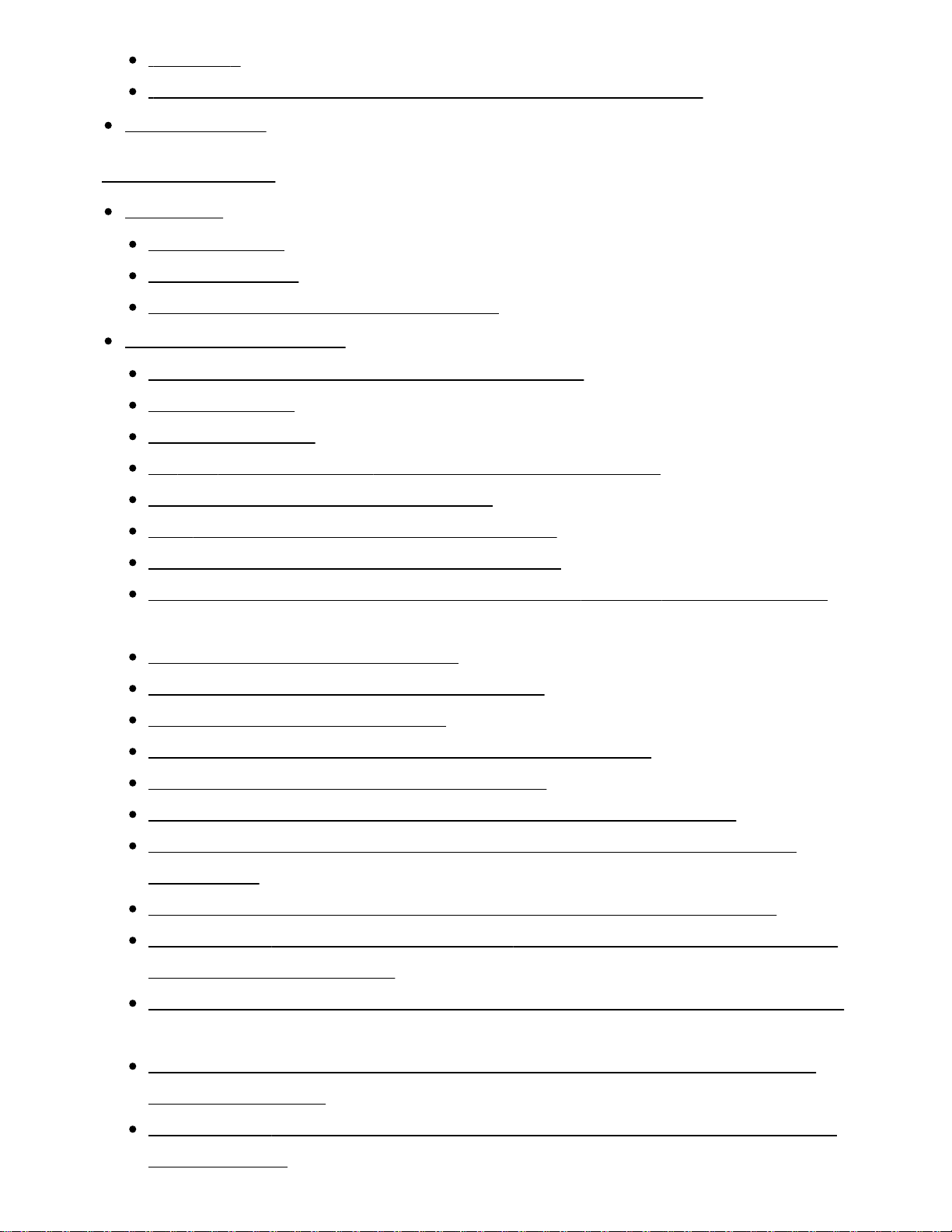
[Accounts] [95]
[Expert panel settings](only models equipped with an OLED panel) [96]
Setting a timer [97]
Troubleshooting [98]
Start here [99]
Self diagnostics [100]
Software updates [101]
If a full reset (restart) of the TV is required [102]
Picture (quality)/screen [103]
Picture quality is not as good as viewed at the store. [104]
Distorted picture. [105]
The screen flickers. [106]
No color/Dark picture/Color is not correct/Picture is too bright. [107]
Dark screen. How to brighten the screen. [108]
Color is not correct. How to adjust the color tone. [109]
Screen format/wide mode changes automatically. [110]
The screen suddenly changes to a video you do not recognize while watching TV.
[111]
Suddenly the picture becomes small. [112]
Black bands appear at the edges of the screen. [113]
A black box appears on the screen. [114]
There are banners/tickers at the top or bottom of the screen. [115]
High resolution HDR pictures are not displayed. [116]
3D pictures are not displayed. The 3D effect is weak. (3D models only) [117]
Black bars appear on both sides of the screen when watching 3D pictures. (3D
models only) [118]
You cannot turn off 3D display while watching 3D content. (3D models only) [119]
The message [3D signal has been detected.] automatically appears when 3D signal
is detected. (3D models only) [120]
A message about an app asking for permission to access a TV function is displayed.
[121]
The screen becomes darker after a certain period of time. (only models equipped
with an OLED panel) [122]
The message [Panel refresh did not finish] is displayed. (only models equipped with
an OLED panel) [123]
23
Search
Loading ...
Loading ...
Loading ...