Loading ...
Loading ...
Loading ...
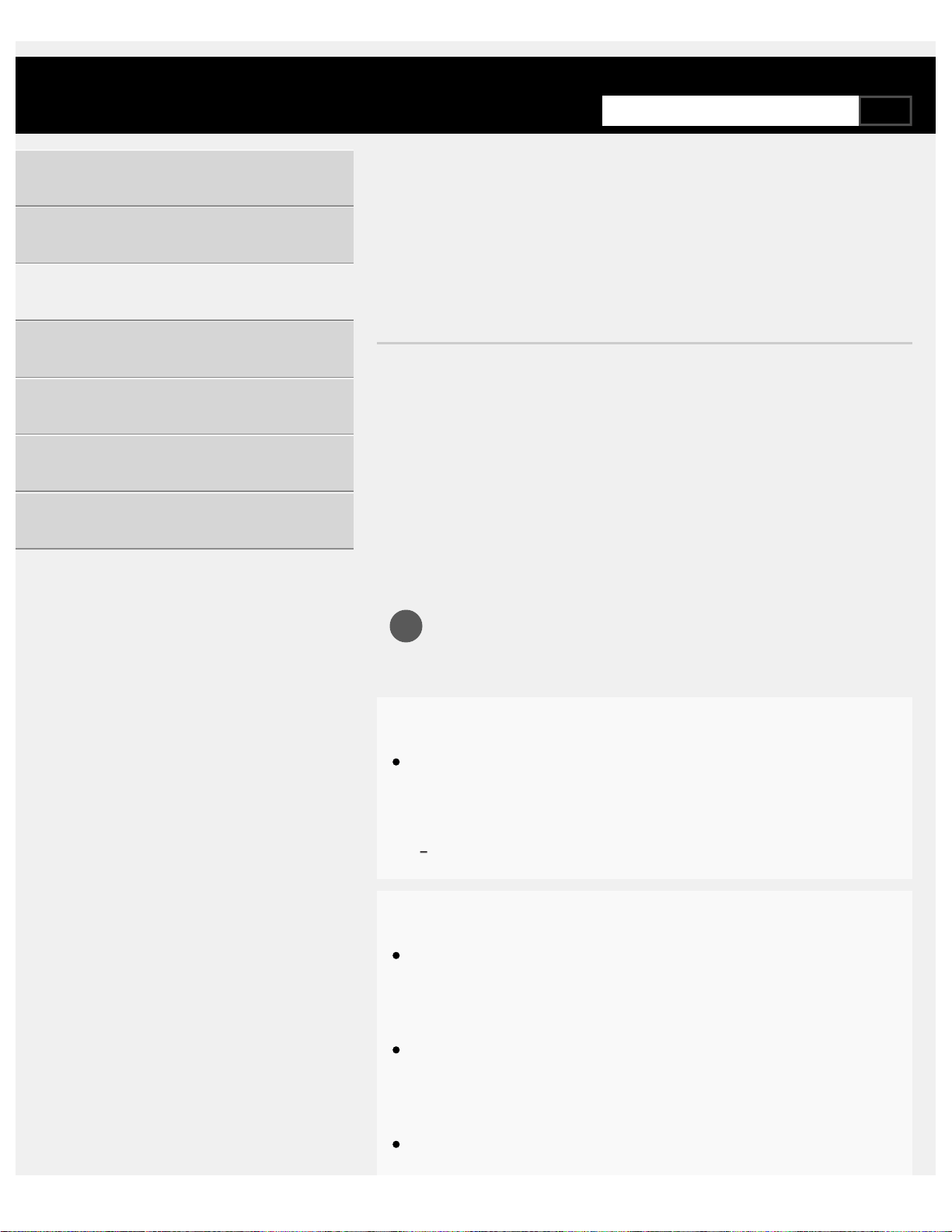
1
>
Using the TV with Other Devices
>
Bluetooth devices
>
Adjusting the AV sync setting
Print
Adjusting the AV sync setting
If a Bluetooth audio device is connected, there may be a delay between
the picture and sound due to the properties of Bluetooth. You can adjust
the delay between the picture and sound with the A/V sync setting. (Only
for Bluetooth A2DP-supported models that can use Bluetooth audio
devices.)
Bluetooth A2DP-supported models that can use Bluetooth audio devices
have [A/V sync] in [Settings] — [Sound].
Press the HOME button, then select [Settings] — [Sound] —
[A/V sync] — the desired option.
Hint
You can also adjust the output timing of the picture and sound if a
specific audio system is connected with an HDMI cable. For details
about supported models, refer to the support site.
Support Site
Note
Depending on the connected Bluetooth audio device, the picture
and sound may not match even when the [A/V sync] setting is set
to [On] or [Auto].
To prevent the TV from displaying a black screen immediately after
turning it on when a sound bar is connected wirelessly (Bluetooth),
set the [A/V sync] setting to [On].
If [Picture mode] is set to one of the options below, the output
Help Guide
Getting Started
Watching TV
Using the TV with Other Devices
Connecting to a Network
Settings
Troubleshooting
Index
346
SearchSearch
Loading ...
Loading ...
Loading ...