Loading ...
Loading ...
Loading ...
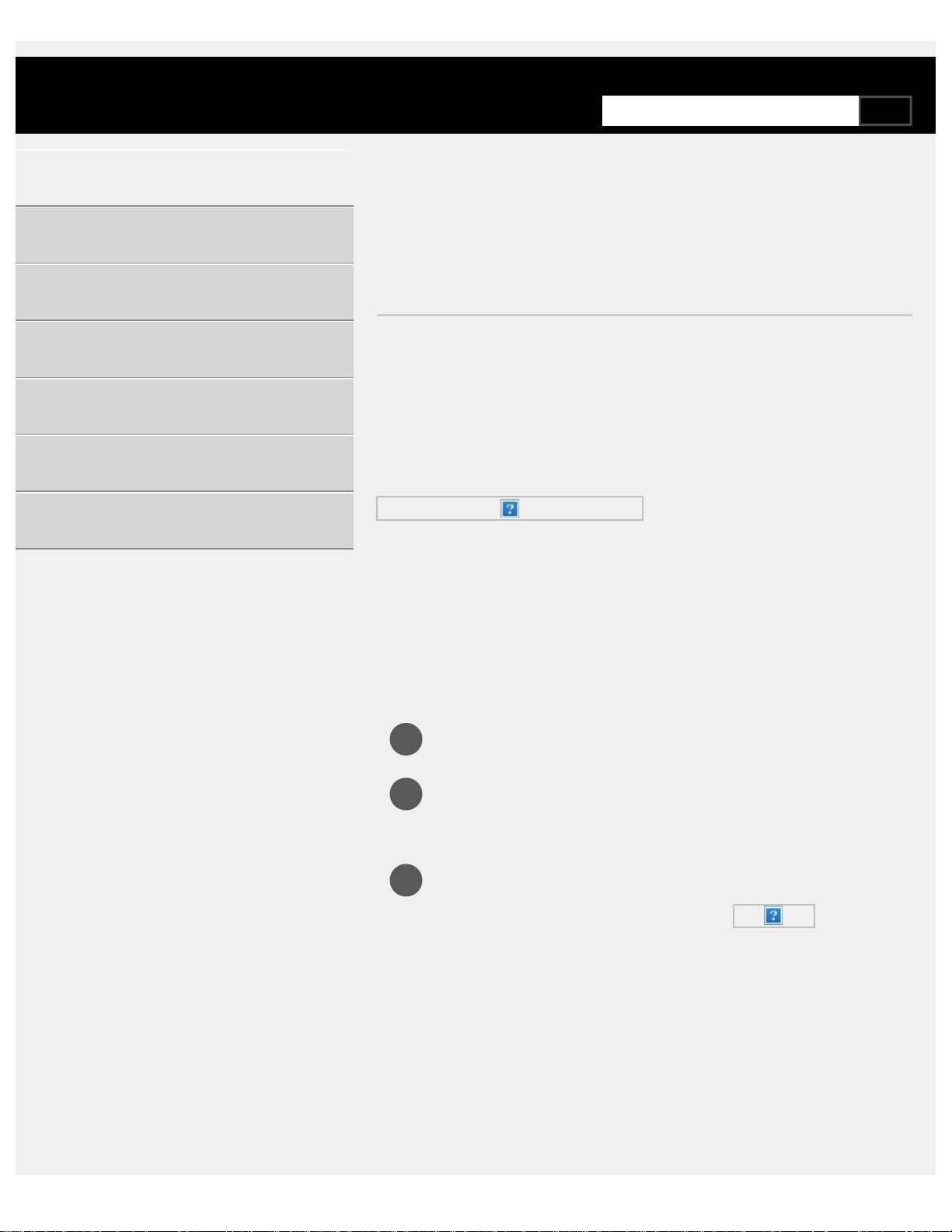
1
2
3
>
Getting Started
>
Basic Operations
>
Home menu
Print
Home menu
The screen that is displayed when you press the HOME button on the
remote control is called the Home Menu. The Home Menu allows you to
search for content, provides content recommendations, and provides
access to apps and settings. Available items vary depending on your
region/country and the current screen.
Searching (A)
You can search for various content by entering a search keyword using
the on-screen keyboard or by voice. The availability of the remote control
with a built-in microphone depends on your model/region/country.
Press the HOME button.
Select the microphone icon or Google Assistant icon at the top
of the screen.
Enter a search keyword by speaking into the microphone on
the remote control, or by pressing the
button and
then using the on-screen keyboard.
Recommended (B)
Displays content recommended by installed apps.
Featured apps (C)
Displays apps recommended for installation.
Help Guide
Getting Started
Watching TV
Using the TV with Other Devices
Connecting to a Network
Settings
Troubleshooting
Index
5
SearchSearch
Loading ...
Loading ...
Loading ...