Loading ...
Loading ...
Loading ...
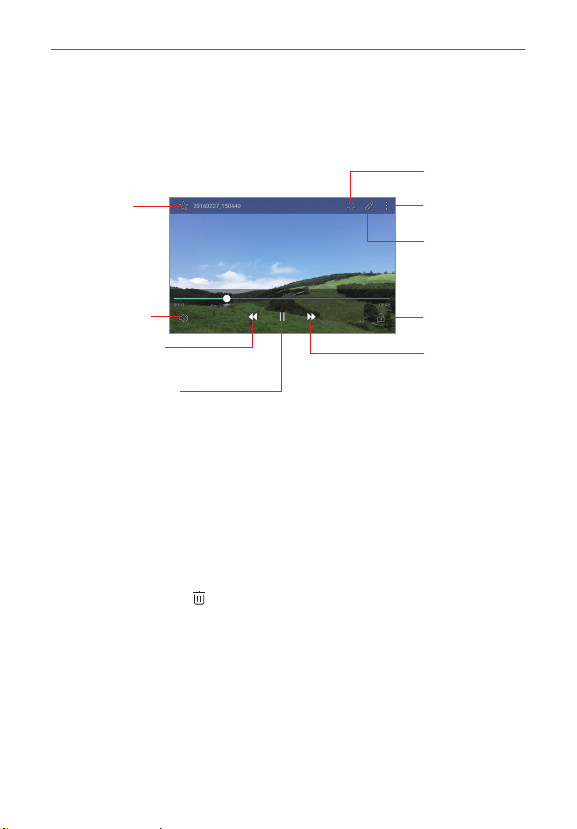
Entertainment
86
Playing a video
Select a video from an album in your Gallery. Playing it using the Video app
provides the following options.
Add or delete
favorites.
Access additional
options.
Play the video in
a QSlide window.
Trim the video.
Tap to go to the
end of the video.
Touch and hold to
fast forward
Lock or unlock
the screen.
Adjust the sound
volume.
Tap to play from the
beginning of the video.
Touch and hold to rewind.
Pause or play the video.
NOTES • To adjust the sound volume, drag along the right side of the video screen up or
down.
• To adjust the screen brightness, drag along the left side of the video screen up or
down.
Deleting files
You can delete a file by using one of the following options:
Touch and hold a file in an album, then tap Delete, then tap DELETE to
confirm.
Tap the Delete icon in an album, select a file (or files), tap DELETE,
then tap DELETE to confirm.
Loading ...
Loading ...
Loading ...