Loading ...
Loading ...
Loading ...
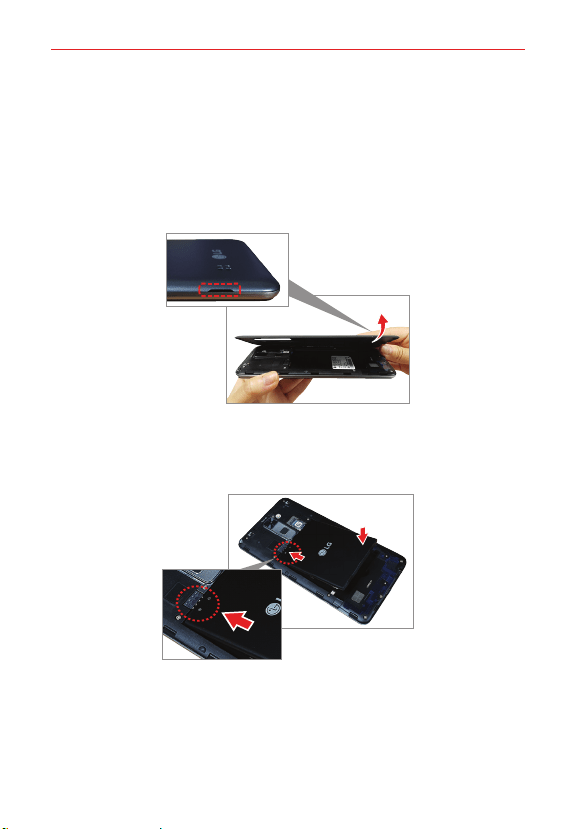
The Basics
8
Setting Up Your Phone
Your phone already has a SIM card installed.
Step 1. Remove the Back Cover
With the phone facing down, insert your fingernail into the cutout located
on the lower left of the back cover and gently lift the cover.
Step 2. Insert the Battery
Insert the battery, making sure the gold contacts line up. Press down gently
to secure.
Loading ...
Loading ...
Loading ...