Loading ...
Loading ...
Loading ...
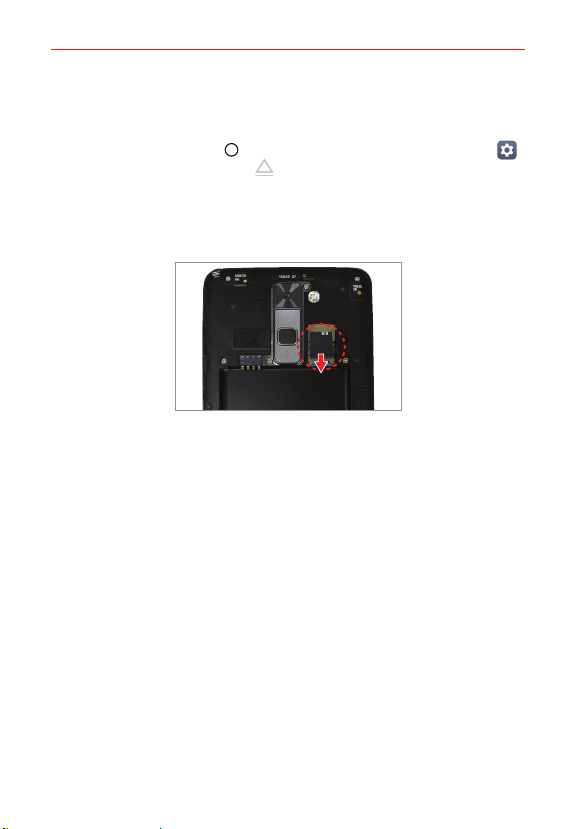
The Basics
13
To remove the microSD card
1. Unmount the microSD card.
Tap the Home button > swipe left, if necessary > tap Settings
> Storage > the Eject icon .
2. Remove the back cover and locate the microSD card slot (as
demonstrated in the previous instructions).
3. Carefully pull the microSD card out to remove it.
Loading ...
Loading ...
Loading ...