Loading ...
Loading ...
Loading ...
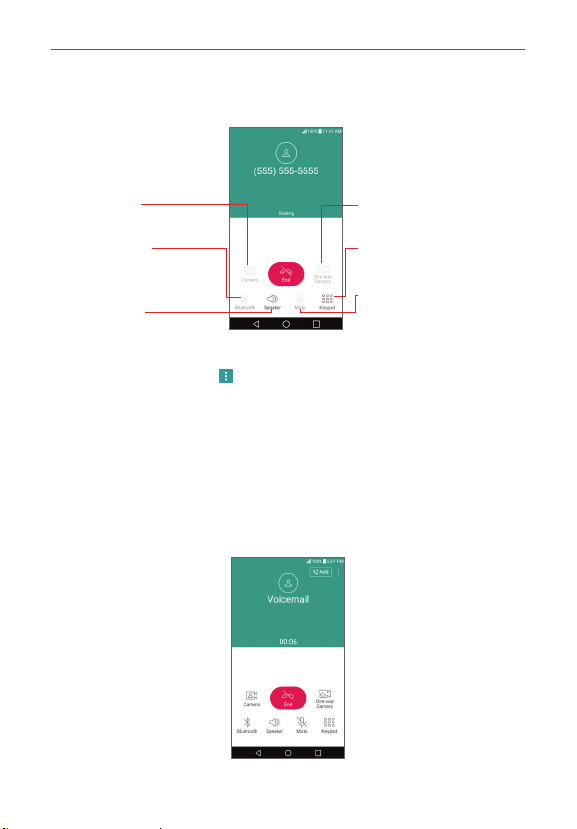
Calls
61
Options During a Call
Mute Button
Tap here to mute the
microphone during a call.
Green indicates it's muted.
One-way Camera Button
Tap here to share your camera.
Dialpad Button
Tap here to display the dialpad.
Camera Button
Tap here to switch to a video
call.
Bluetooth Button
Tap here to switch between
using a Bluetooth device
(green) and the phone.
Speaker Button
Tap here to turn the
speakerphone on (green) or off.
NOTE
Tap the Menu icon
on the Call screen to access Contacts.
Managing Multiple Calls
Contact your wireless service provider to find out which call services are
supported.
To switch between current calls
When you have more than one active call, tap the Swap calls button to
place your current call on hold and connect with the other call.
Loading ...
Loading ...
Loading ...