Loading ...
Loading ...
Loading ...
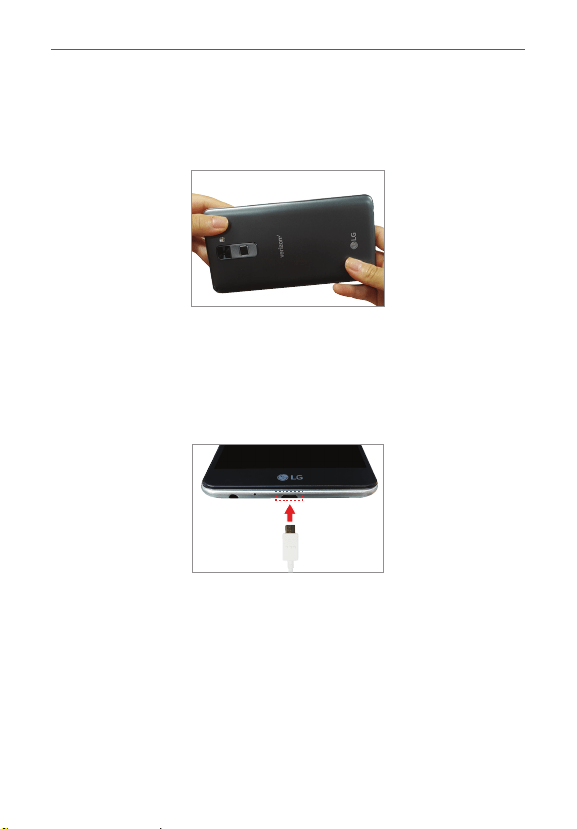
The Basics
9
Step 3. Replace the Back Cover
Align the cover over the back of the phone and then press down along the
edges to secure the cover.
Step 4. Charge the Phone
Before turning on your phone, charge it fully.
Plug the small end of the USB cable into the USB/charger port on your
phone. Plug the other end into the charger and plug the charger into an
outlet.
WARNING! Use only approved chargers with your device. Incompatible chargers or tampering
with the charging port could damage your device and void the warranty.
Loading ...
Loading ...
Loading ...