Loading ...
Loading ...
Loading ...
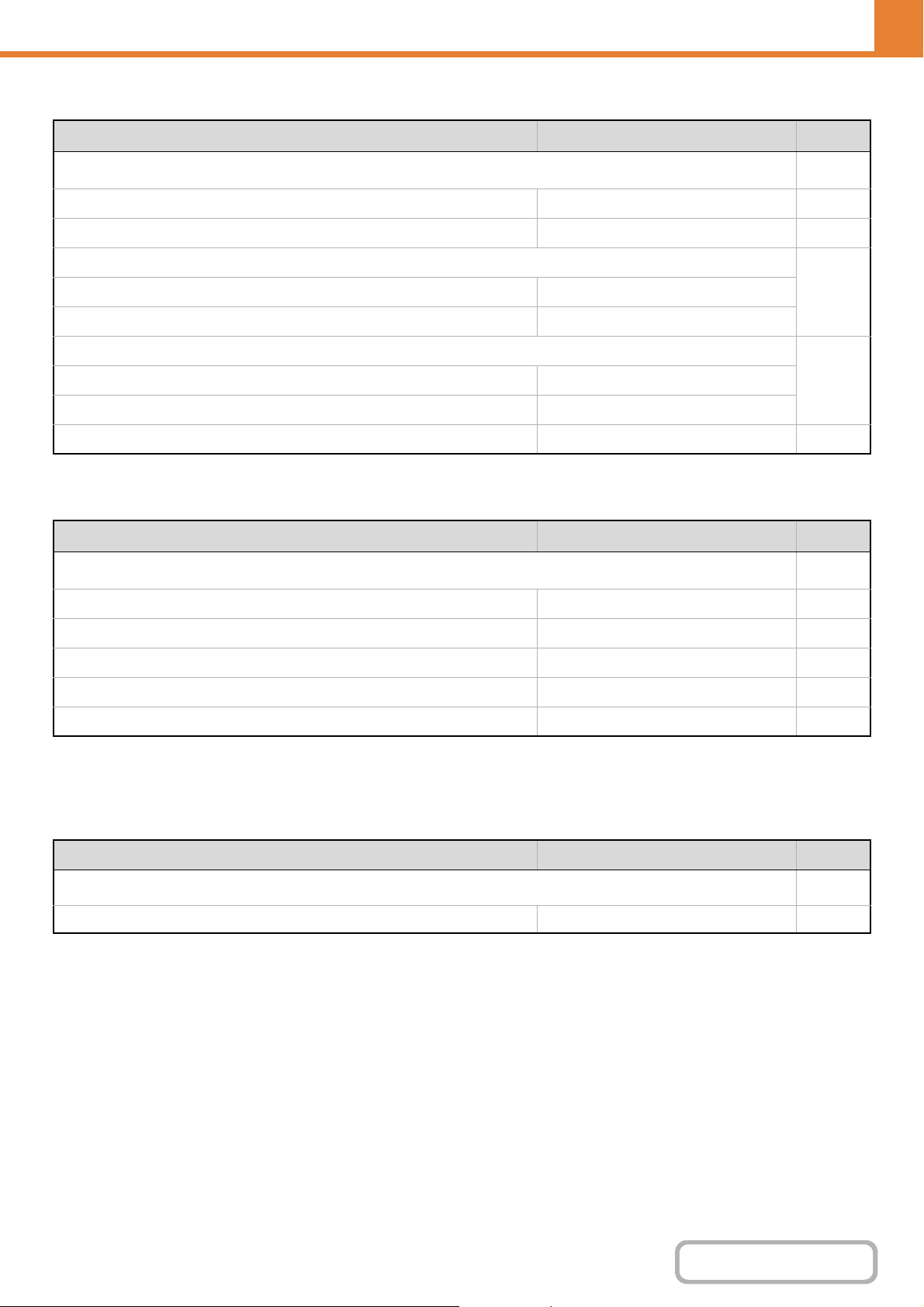
6-64
SYSTEM SETTINGS
Contents
WEB PAGE (ADMINISTRATOR)
Print Hold Setting
List Print (Administrator)
*1 When network connection is enabled.
*2 When the application integration module is installed.
Sharp OSA Settings
Item Factory default setting Page
■ Print Hold Setting
6-89
● Default Mode Settings Sharing Mode 6-89
● Sort Method Setting Date 6-89
● Administrator Authority Setting
6-89X Delete File Disabled
X Change Password Disabled
● Batch Print Settings
6-89X Selection of [All Users] is not allowed. Enabled
X Selection of [User Unknown] is not allowed. Enabled
● Automatic Deletion of File Settings All invalid 6-89
Item Factory default setting Page
■ List Print (Administrator)
6-90
● Administrator Settings List – 6-90
● Image Sending Activity Report – 6-90
● Data Receive/Forward List – 6-90
● Web Settings List*
1
– 6-90
● Metadata Set List*
2
– 6-90
Item Factory default setting Page
■ Sharp OSA Settings
6-91
● Animation Play Speed Setting Standard 6-91
Loading ...
Loading ...
Loading ...
