Loading ...
Loading ...
Loading ...
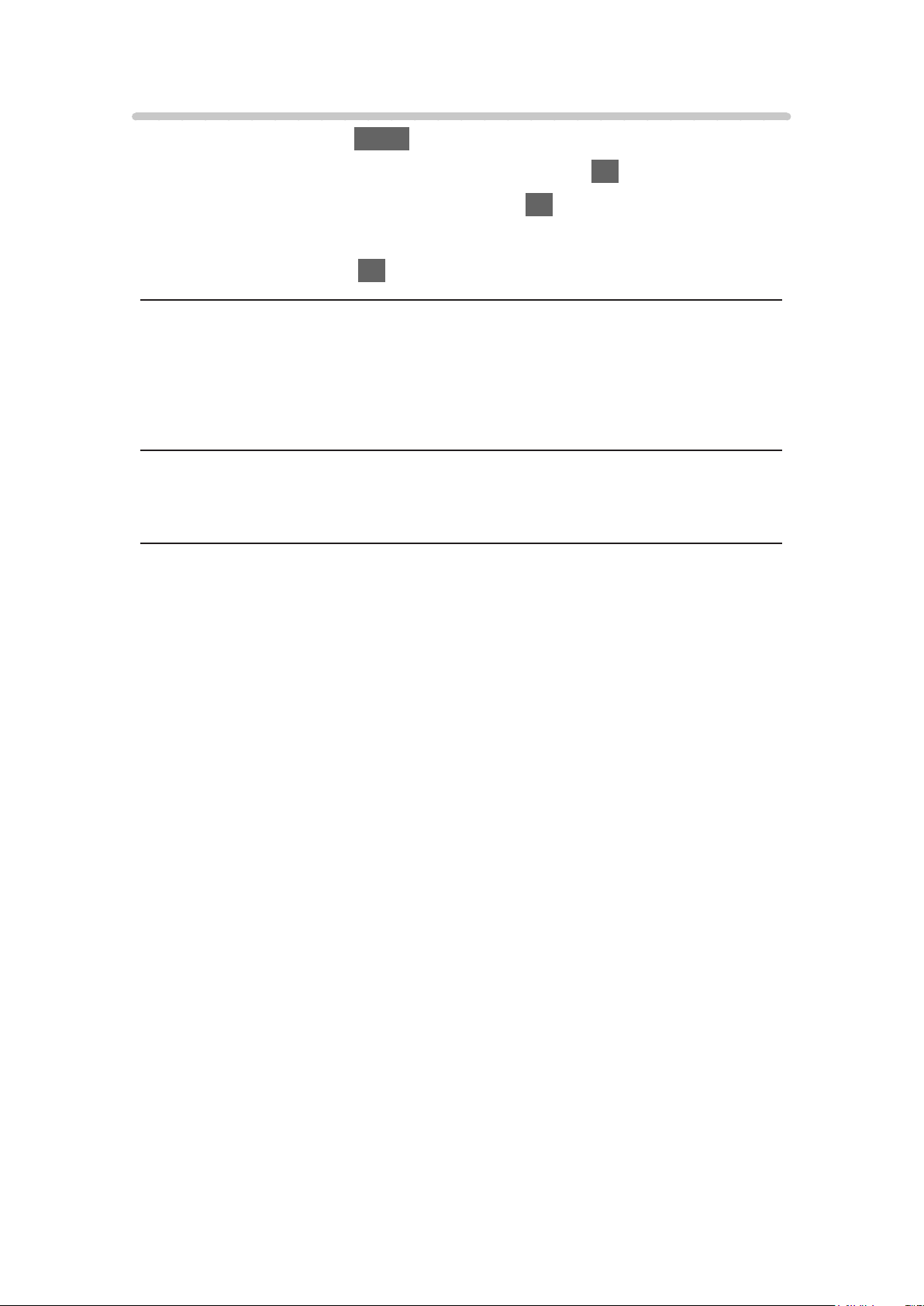
HDR Brightness Setting
1. Display the menu with MENU.
2. Select Picture > HDR Brightness Setting and press OK to access.
3. Select one of the following items and press OK to access.
HDR Auto Brightness / HDR Brightness Enhancer
4. Set the item and press OK to store.
HDR Auto Brightness
(On / Off)
Automatically enhances the luminance when watching an HDR video in a
bright environment.
HDR Brightness Enhancer
Adjusts the luminance when watching an HDR video in a bright environment.
= Note =
●
Supporting HDR does not increase the peak brightness capabilities of the
TV panel.
- 72 -
Loading ...
Loading ...
Loading ...