Loading ...
Loading ...
Loading ...
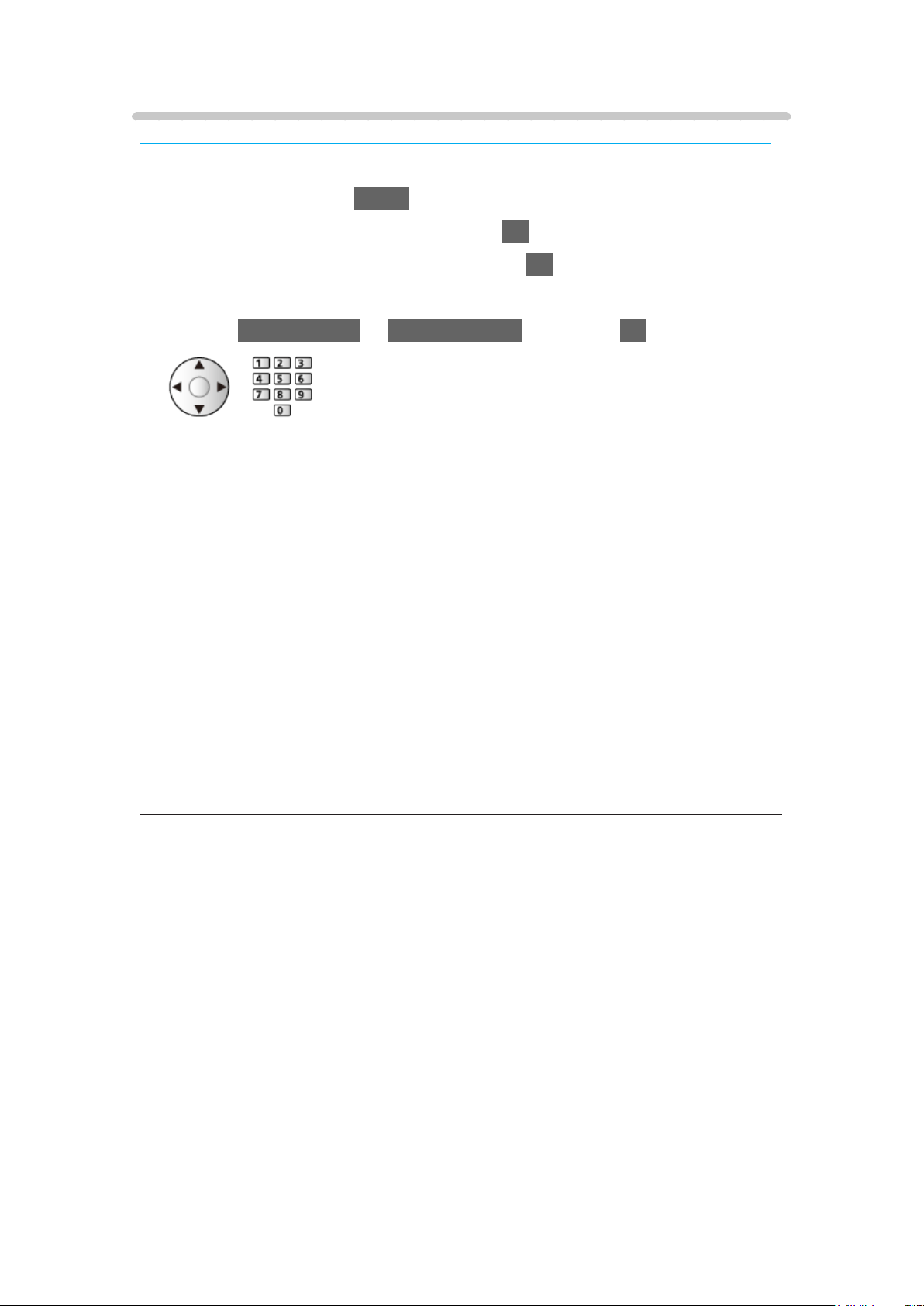
Adjusting time
Some features are not available on all models. Available menu items are displayed on your TV screen.
Settings for the system time of this TV.
1. Display the menu with MENU.
2. Select Timer > Clock Settings and press OK to access.
3. Select one of the following items and press OK to access.
Mode / Date / Time / Daylight Saving Time / Select State / Territory
4. Set with Cursor buttons or Numeric buttons, and press OK to store.
Mode
(Auto / Manual)
Selects the clock setting mode for this TV.
●
Set to Auto to adjust the time automatically using the time information from
the digital broadcast. Set to Manual to adjust manually.
Date
Sets the current date manually.
Time
Sets the current time manually.
Daylight Saving Time
(+ 1 hour / + 1/2 hour / Off / Auto)
Selects time offset from the standard time for Summer Time. (Base on GMT)
●
If there is a gap between displayed time and actual time, set this function.
●
Normally select Auto to adjust as following for the region has been set in
Select State / Territory.
NSW / ACT / Victoria / Tasmania: +11:00
South Australia: +10:30
Queensland: +10:00
Northern Territory: +9:30
Western Australia: +8:00
●
Australia only
- 48 -
Loading ...
Loading ...
Loading ...