Loading ...
Loading ...
Loading ...
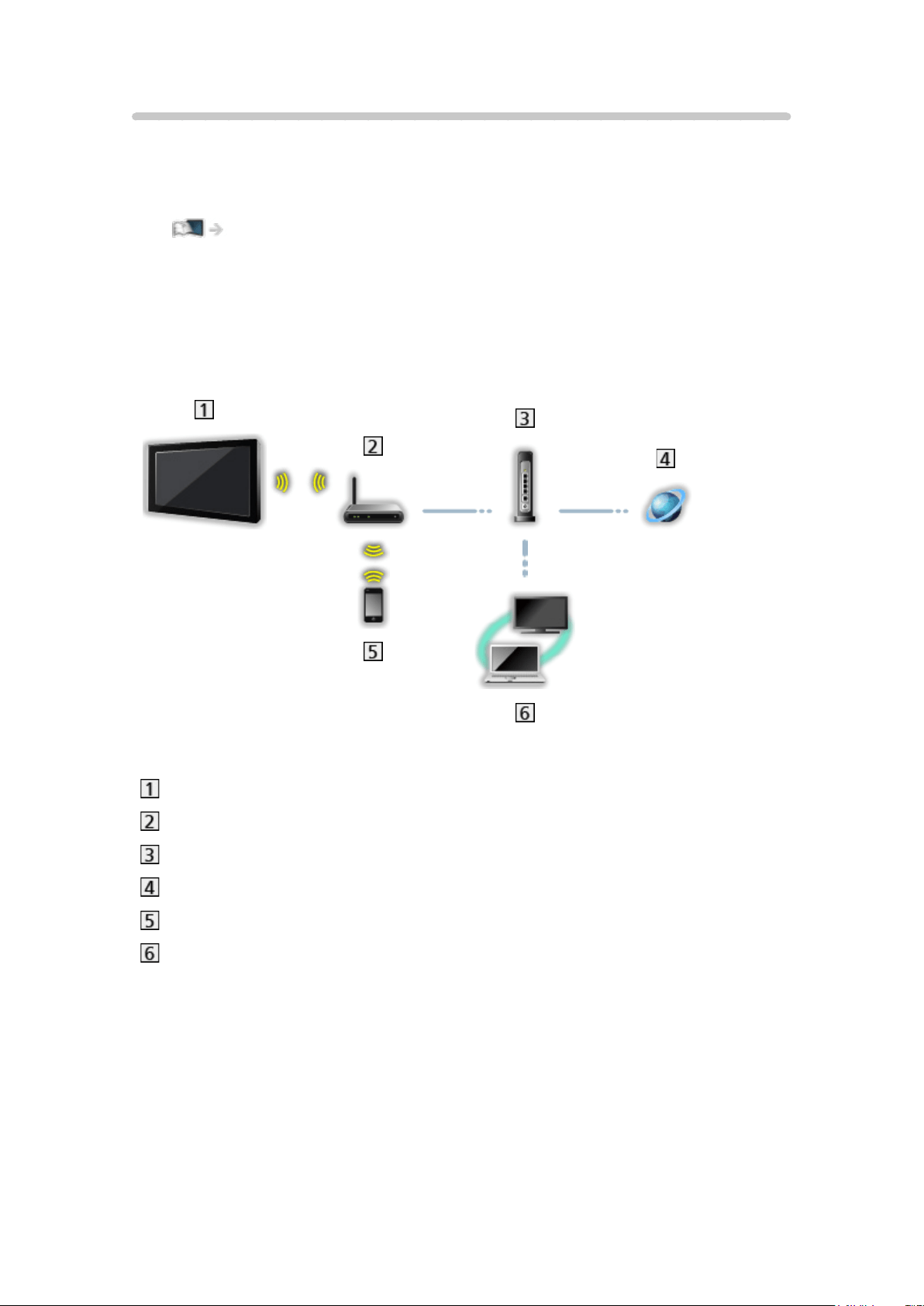
DLNA connection
To use DLNA features, you need a home network environment and you can
operate the features without a broadband network environment.
●
A broadband network environment is required to use internet services.
Network > Network connections > Internet connection
●
Depending on the model, it may be necessary to remove the terminal
cover / cable cover before connecting or disconnecting the LAN cable.
■ Wireless connection (For DLNA and internet service)
Built-in wireless LAN (Rear of the TV)
Access point
Hub / Router
Internet environment
Smartphone, etc.
DLNA Certified media server (PC, etc.)
- 166 -
Loading ...
Loading ...
Loading ...