Loading ...
Loading ...
Loading ...
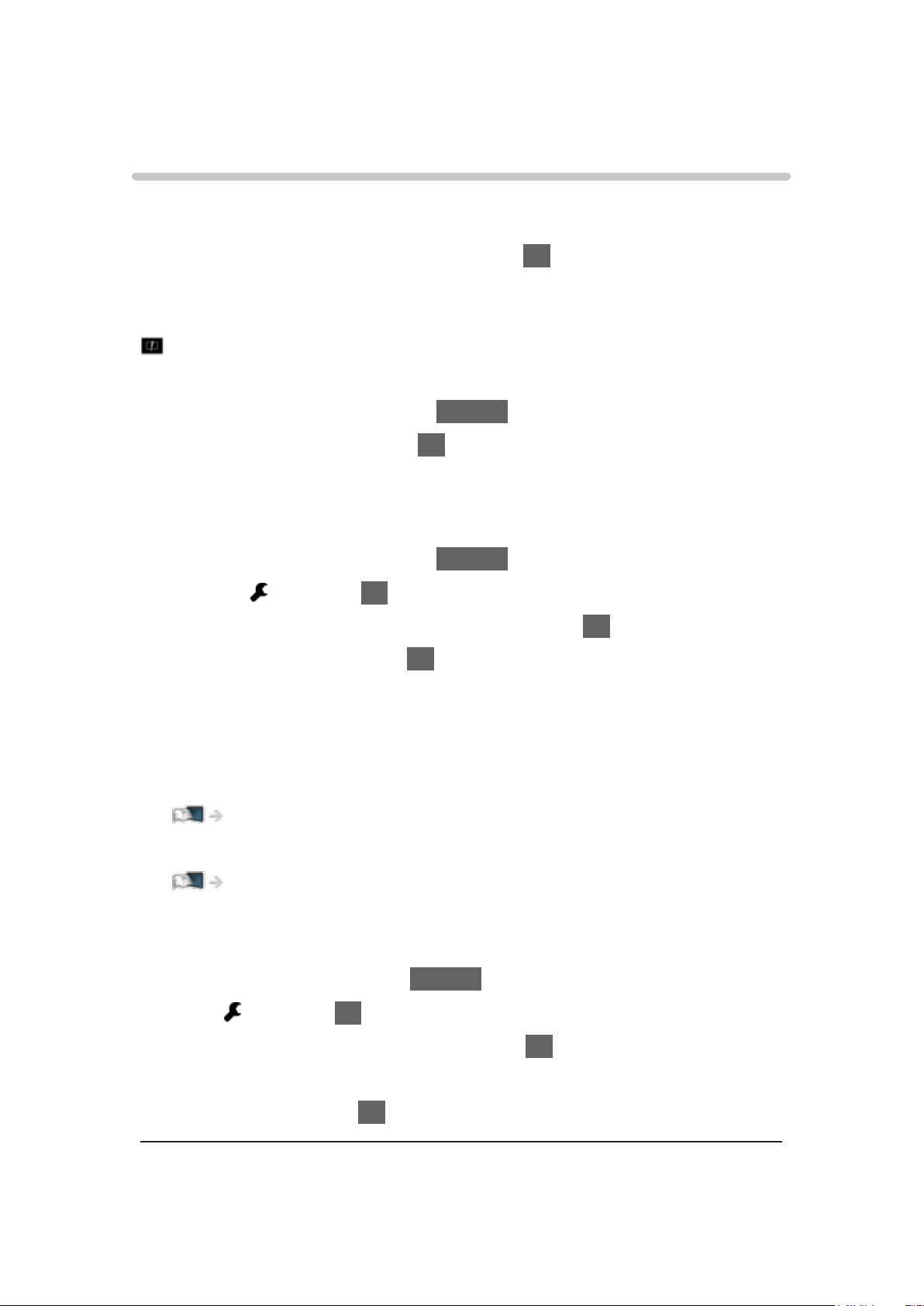
Easy List View
Selecting file
Still pictures / moving pictures recorded with digital camera or digital video
camera are played back.
Select the file in the thumbnail view and press OK to start playback.
●
If a file or folder is edited or renamed by digital camera, digital video
camera, PC, etc., the thumbnail may not be displayed properly.
: Error display
●
To sort by month
1) Display the option menu with OPTION.
2) Select Calendar and press OK to access.
●
The preview will start when the title / scene is highlighted in the thumbnail
view if it supports a preview. To turn off the preview, set Video Preview to
Off.
1) Display the option menu with OPTION.
2) Select
and press OK to access.
3) Select Video Setup > Video Preview and press OK to access.
4) Select On / Off and press OK to set.
– Images may not be displayed for an instant in the thumbnail view.
Set the preview Off to solve this.
– This function is available in the thumbnail view.
●
For details of supported file formats
Media Player > Supported format
●
To play back the file
Media Player > Playback > Playback
■ Settings
1. Display the option menu with OPTION.
2. Select
and press OK to access.
3. Select one of the following items and press OK to access.
Play Select / Repeat / Shuffle
4. Set the item and press OK to store.
Play Select
Settings for playback file selection
- 130 -
Loading ...
Loading ...
Loading ...