Loading ...
Loading ...
Loading ...
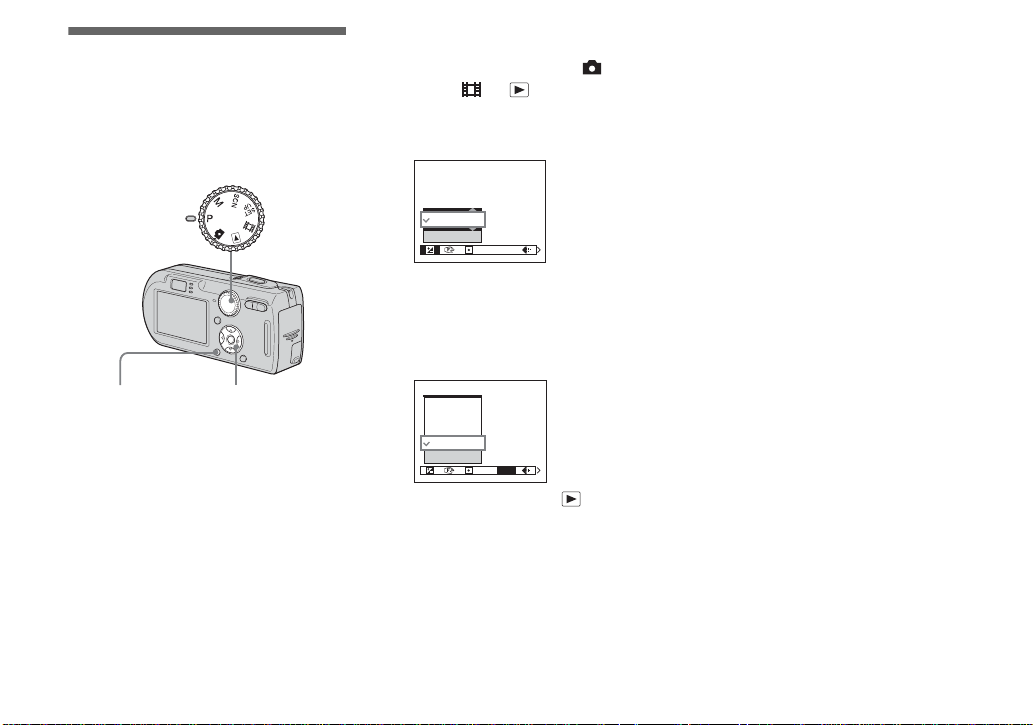
44
How to setup and
operate your camera
The usage of the menus and SET UP screen
items is described below.
• For a detailed description of the mode dial, see
page 10.
Changing the menu settings
a Set the mode dial to , P, M,
SCN, or .
b Press MENU.
The menu appears.
• The displayed items differ according to the
mode dial position.
c Press b/B on the control
button to select the item you
want to set.
• When the mode dial is set to , press z on
the control button after selecting the item.
d Press v/V on the control
button to select the desired
setting.
The selected setting is enlarged and the
setting is entered.
When the v mark appears at the
top or the V mark appears at the
bottom of an item
There are items that are not displayed on the
screen. Press v/V on the control button to
display these items.
To turn off the menu display
Press MENU again.
• You cannot select items displayed in gray.
• For a detailed description of the menu items,
see page 109.
Mode dial
Control buttonMENU
EV
WB
ISO
0EV
0EV
100
200
400
Auto
ISO
WB
ISO
B
e
f
ore a
d
vance
d
opera
ti
on
s
Loading ...
Loading ...
Loading ...