Loading ...
Loading ...
Loading ...
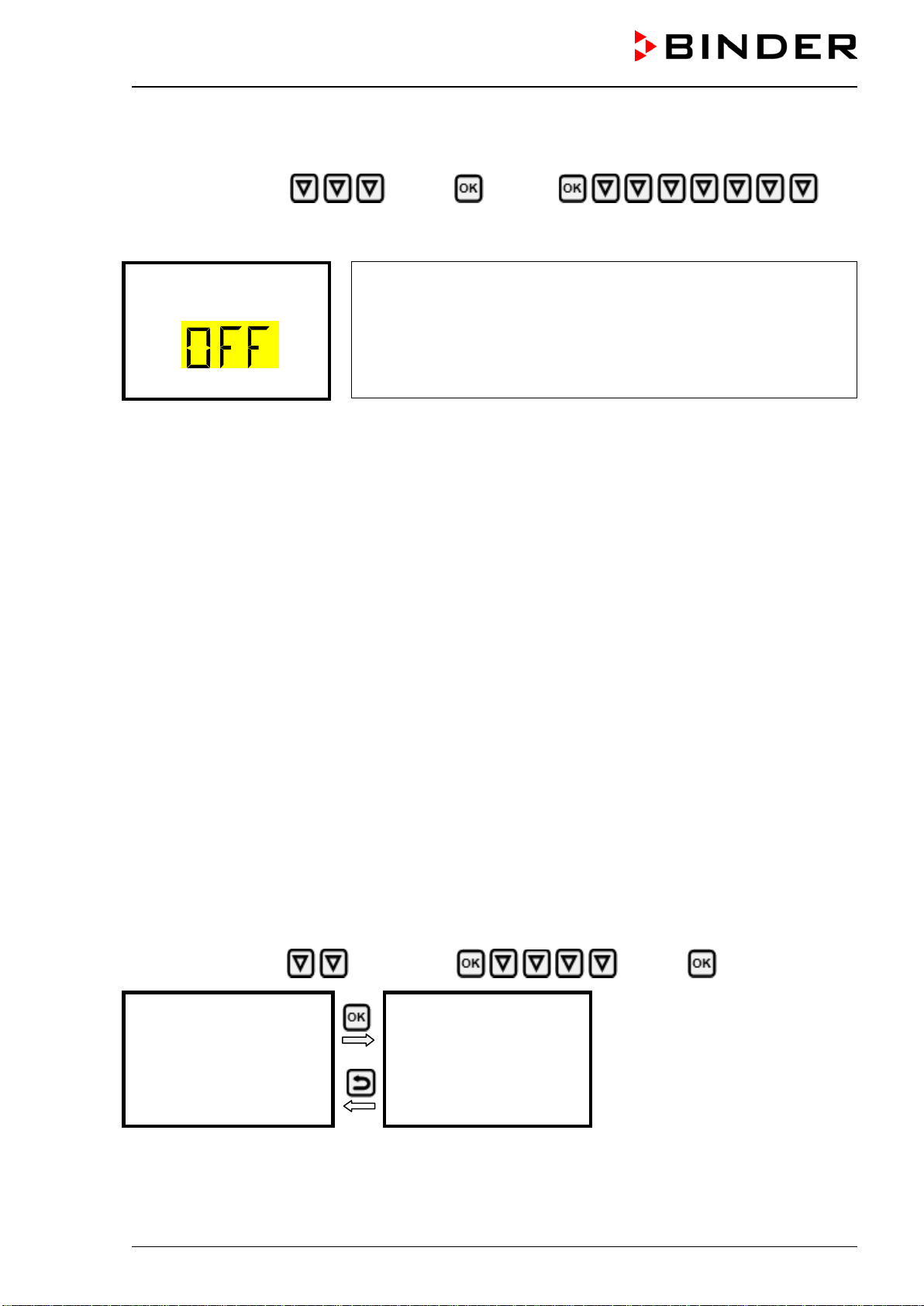
KBF-S / KBF-S-UL (E6) 02/2019 page 46/91
13.2 Activating / deactivating the audible alarm (alarm buzzer)
Path: Normal display Settings Chamber
Audible alarm
Press the OK button to enable the setting.
Setting the audible alarm.
The current setting flashes. Use the arrow buttons to select between
ON and OFF.
Confirm the setting with the OK button.
Audible alarm
With the Back button you can go back to the “Chamber” submenu and, repeatedly pressing it, to Normal
display.
14. Ethernet network settings
The settings of this submenu are used for networking chambers with an Ethernet interface, e.g. to connect
them with BINDER’s APT-COM™ 4 Multi Management Software (option, chap. 20.1).
14.1 Showing the network settings
Required access level: “User”.
The “Ethernet” submenu offers to subsequently or individually access the following information:
• MAC address
• IP address
• Subnet mask
• Standard gateway
• DNS server address
• DNS chamber name
14.1.1 Showing the chamber‘s MAC address
Path: Normal display Chamber info Ethernet MAC address
Display of the MAC address (exam-
ple)
Toggle forth and back with the Back
button and the OK button.
MAC address
00:00:00:00:00:00
With the arrow-down button you can now change to the next parameter (IP address).
With the Back button you can go back to the “Ethernet” submenu and, repeatedly pressing it, to Normal
display.
Loading ...
Loading ...
Loading ...
