Loading ...
Loading ...
Loading ...
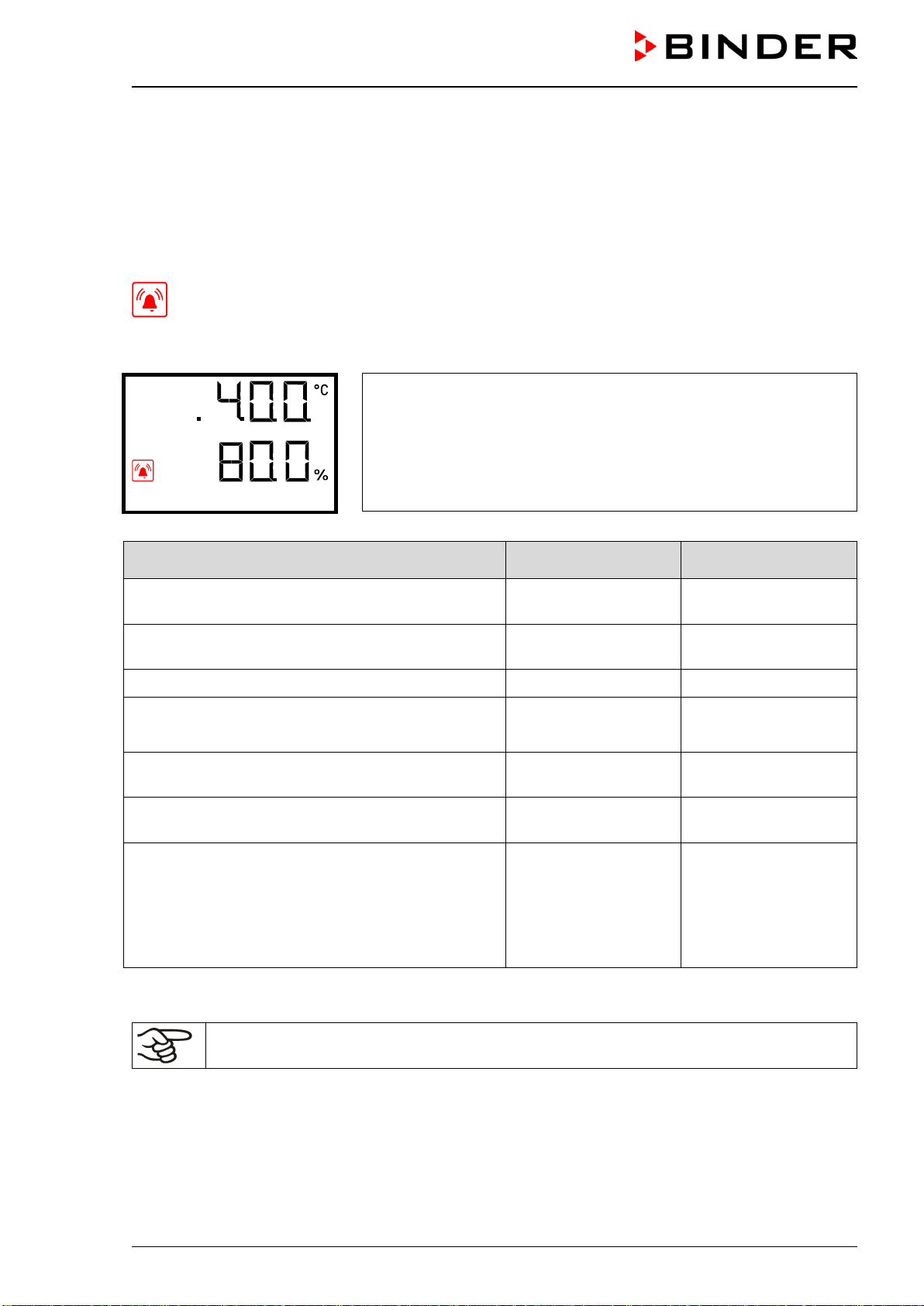
KBF-S / KBF-S-UL (E6) 02/2019 page 45/91
13. Alarm functions
13.1 Alarm messages
In the event of equipment failures, when the temperature and / or humidity deviate from the set tolerance
range limits, and with activated self-test function, optical and possibly acoustic alarm messages are given
out via the controller.
In Normal display a text message indicates the alarm cause. The “collective alarm” icon flashes. If
the audible arm is activated, the buzzer sounds.
Press the OK button to confirm the alarm and mute the buzzer. If the alarm cause is still valid, the “collec-
tive alarm” icon is lit.
Alarm indication (example: safety controller alarm)
Safety controller
Condition Alarm message
Start after
condition occurred
The current actual temperature value is outside the
tolerance range (chap. 12)
“Temperature range” after configurable time
The current actual humidity value is outside the toler-
ance range (chap. 12)
“Humidity range after configurable time
Exceeded setpoint of the safety controller class 3.1 “Safety controller immediately
Temperature sensor defective
e.g. “- - - - “ or
“<-<-< “ or “>->->”
immediately
Safety controller temperature sensor defective
Safety controller sen-
sor
immediately
The humidity module is defective. Contact BINDER
service
“Humidity system” immediately
The humidity module cannot fill up.
Water can is empty or the tap is closed. Humidifica-
tion turns off. In case of refrigerating operation, the
interior is strongly dehumidified. When the water
supply is functional again, the humidity system re-
starts, or the chamber is defective.
“Freshwater supply” immediately
Alarm messages are displayed in the list of active alarms until acknowledging them. They are also shown
in the event list.
When operating the chamber without water connection, turn off humidity control in the “set-
points” menu (chap. 8) in order to avoid humidity alarms.
Press the OK button to confirm the alarm.
• Confirmation while the state of alarm persists: Only the buzzer is muted. The visual alarm message
continues to be displayed until the alarm condition is removed. Then it is reset automatically.
• Confirmation after the alarm has ended: The buzzer and the visual alarm message are rest together.
Loading ...
Loading ...
Loading ...
