Loading ...
Loading ...
Loading ...
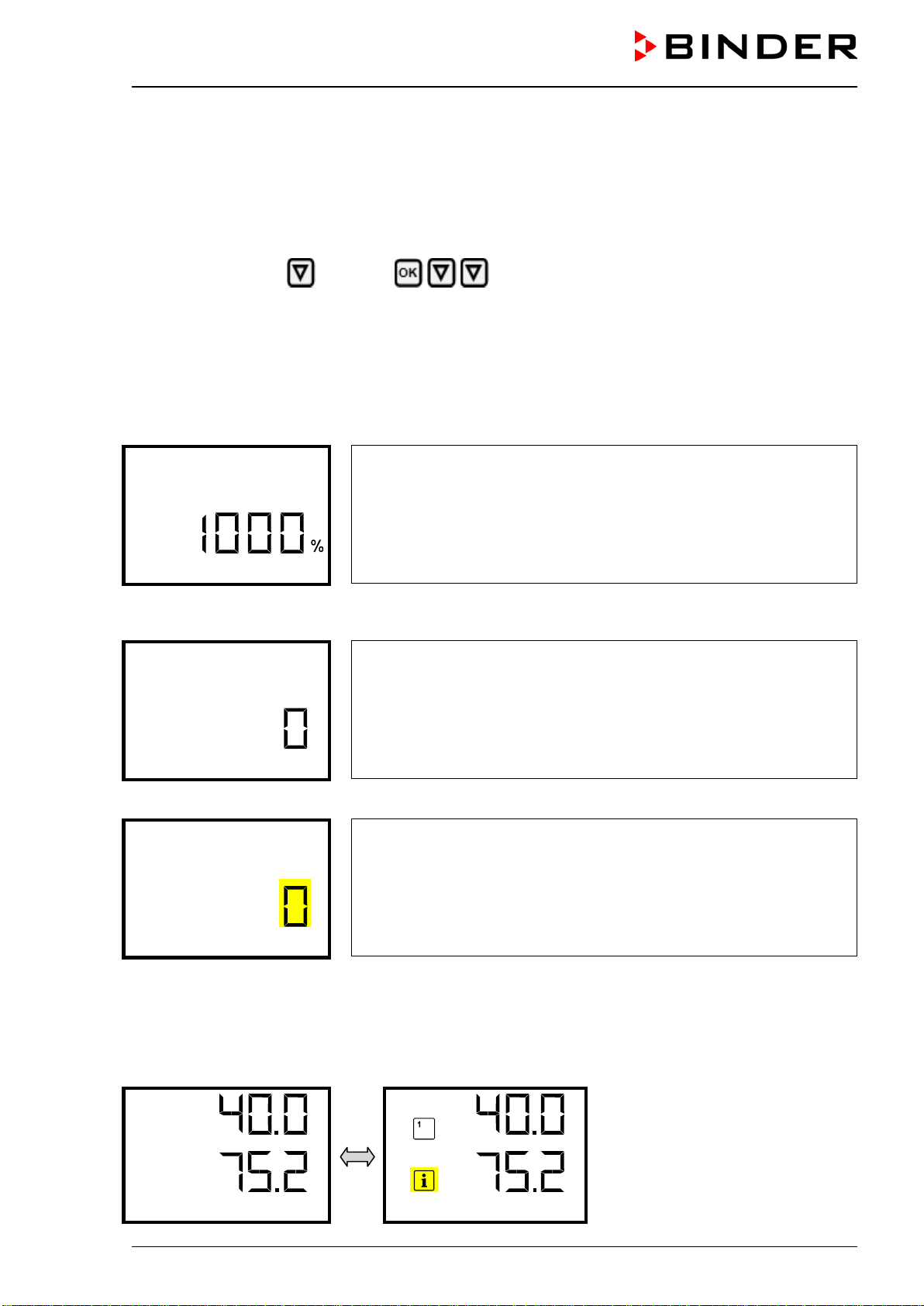
KBF-S / KBF-S-UL (E6) 02/2019 page 33/91
8. Special controller functions – Turning off the humidity system
Required access level: “User”.
Turning off humidity control in this menu is required when operating the chamber without water connection
in order to avoid humidity alarms. For further information see chap. 18.
Path: Normal display
Setpoints Functions on/off
You can define the switching state of up to 4 controller functions.
Function 1 “Humidity off” serves to turn off the humidification and dehumidification system
With this chamber type the other controller functions are without function .
The functions are displayed from left to right.
Example: Function 1 “Humidity off” activated = 1000. Function 1 “Humidity off” deactivated = 0000.
Submenu “Functions on/off”.
This view shows the switching states of the four available functions.
“1” = Function activated
“0” = Function deactivated
Functions on/off
Press the OK button to access the first individual function. This is the only accessible function with this
chamber type.
Function 1 “Humidity off”.
The current switching state is shown (example).
Humidity off
Press the OK button to enable the setting.
Setting function 1 “Humidity off”.
The current setting flashes. Use the arrow buttons to select between 0
(deactivated function) and 1 (activated function).
Confirm the setting with the OK button.
Humidity off
With the Back button you can go back to the “Functions on/off” submenu and, repeatedly pressing it, to
Normal display.
In Normal display the activated functions are shown. The „Info“ icon flashes slowly. While it is lit, the lower
text informs about the activated functions.
Temp. / Humidity
Humidity off
Loading ...
Loading ...
Loading ...
