Loading ...
Loading ...
Loading ...
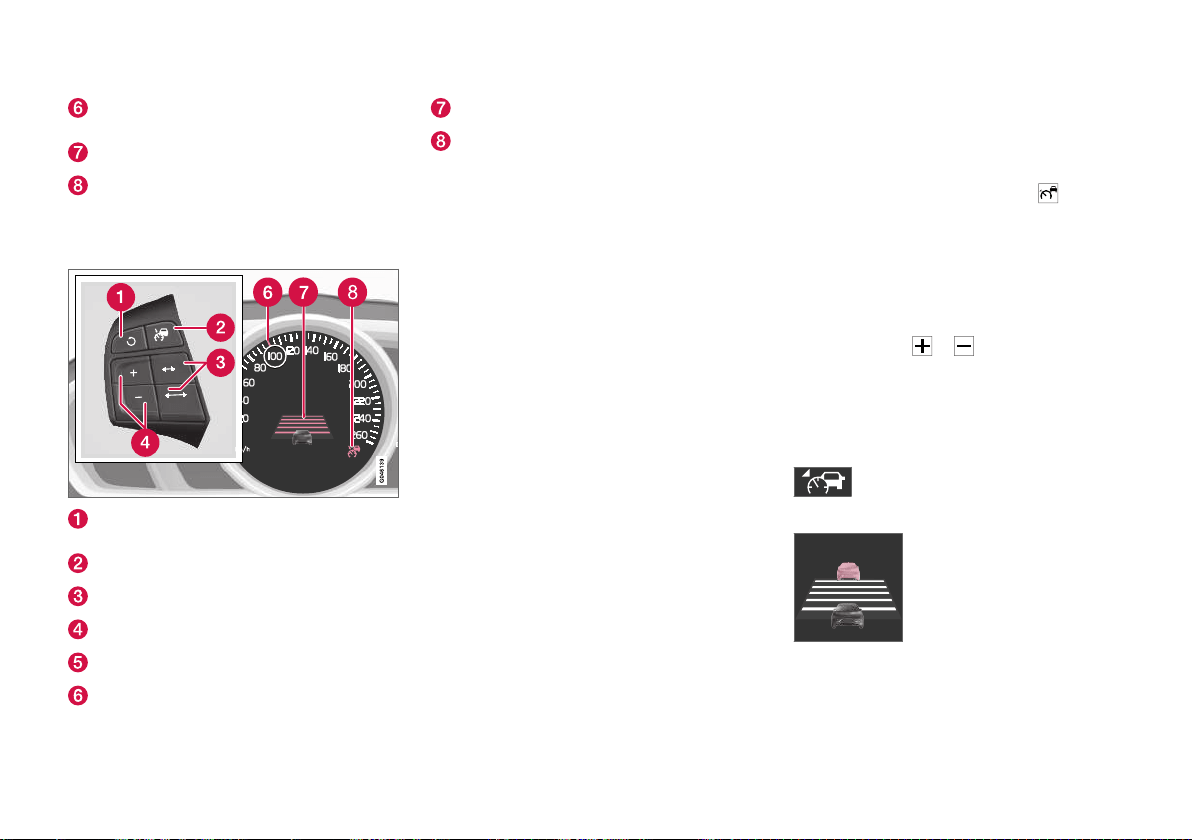
||
DRIVER SUPPORT
* Option/accessory.
204
Green marking at stored speed (WHITE =
standby mode).
Time distance
ACC is active at the GREEN symbol (WHITE
= standby mode).
Adaptive cruise control without Speed
limiter
Standby mode ceases and the stored speed
is resumed.
Cruise control - On/Off or Standby mode.
Time interval - Increase/decrease.
Activate and adjust the speed.
(Not used)
Green marking at stored speed (WHITE =
standby mode).
Time distance
ACC is active at the GREEN symbol (WHITE
= standby mode).
Related information
•
Adaptive cruise control (ACC)* (p. 201)
•
Adaptive cruise control* - managing speed
(p. 204)
•
Adaptive cruise control* - set time interval
(p. 205)
•
Adaptive cruise control* - temporary deacti-
vation, and standby mode (p. 206)
•
Cruise control* (p. 192)
Adaptive cruise control* - managing
speed
To start the ACC:
•
Press the steering wheel button
- a simi-
lar WHITE symbol illuminates in the com-
bined instrument panel (8) which shows that
the adaptive cruise control is in standby
mode (p. 206).
To activate ACC:
•
At the required speed - press the steering
wheel button
or .
> The current speed is stored in the memory,
the combined instrument panel shows a
"magnifying glass" (6) around the stored
speed for a second or so and its marking
changes from WHITE to GREEN.
When this symbol changes colour from
WHITE to GREEN, ACC is active and
the car maintains the stored speed.
Only when the symbol shows
an image of another vehicle is
the distance to the vehicle in
front controlled by ACC.
Loading ...
Loading ...
Loading ...