Loading ...
Loading ...
Loading ...
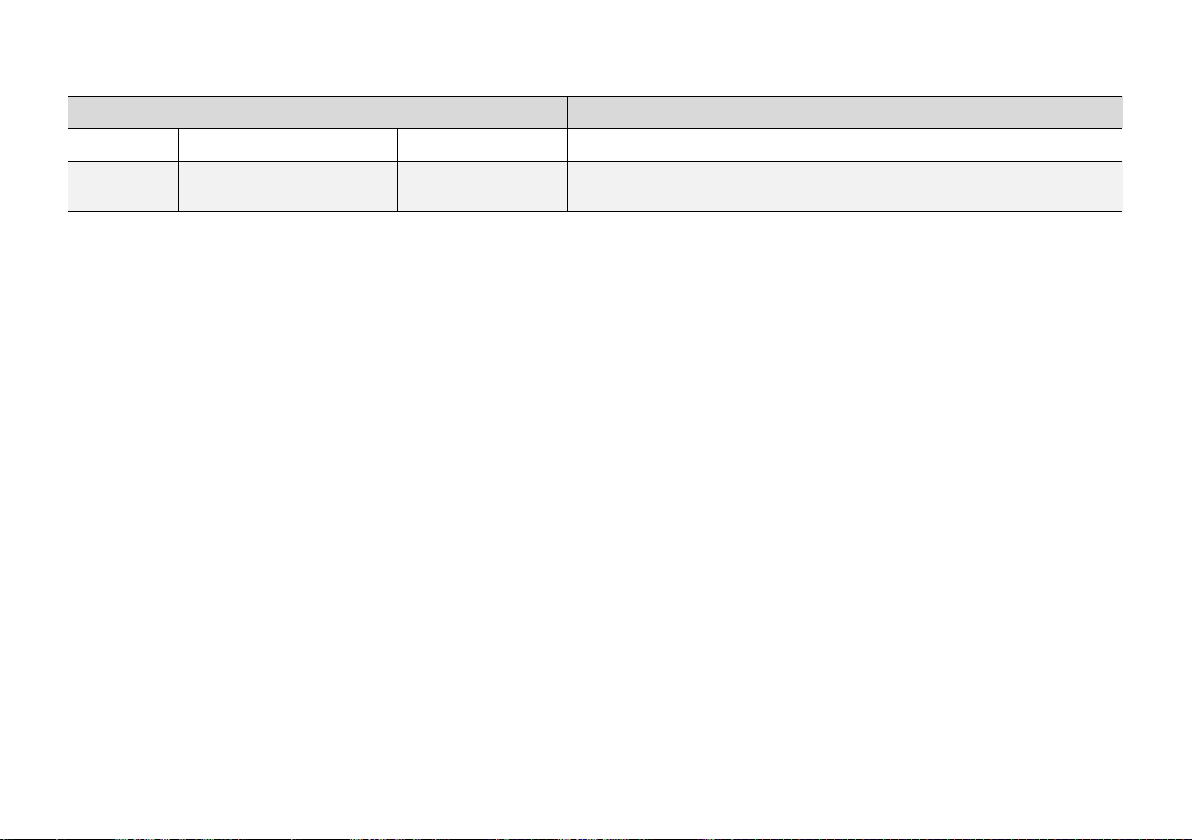
INSTRUMENTS AND CONTROLS
* Option/accessory.
119
Heading combinations Information
Instantaneous Meter reading
km/h<>mph
A
km/h<>mph - "Reverse digital speed display", see Trip computer (p. 114).
No trip computer information. This option extinguishes all three trip computer displays and it also indicates the
beginning/end of the loop.
A
Only certain markets.
Resetting the trip computer
Trip meter
1. Turn the thumbwheel and stop at the head-
ing combination with the trip meter to be
reset.
2.
One long press on RESET resets the value
for the selected heading.
Average speed and average consumption
1.
Press OK to open the combined instrument
panel's menu.
2.
Browse to the
Trip computer reset menu
option with the thumbwheel and confirm with
OK.
3. Choose to reset average consumption, aver-
age speed or to reset both, and confirm your
selection with OK.
4.
Finish by pressing RESET.
Related information
•
Trip computer (p. 114)
•
Trip computer - trip statistics* (p. 120)
Loading ...
Loading ...
Loading ...