Loading ...
Loading ...
Loading ...
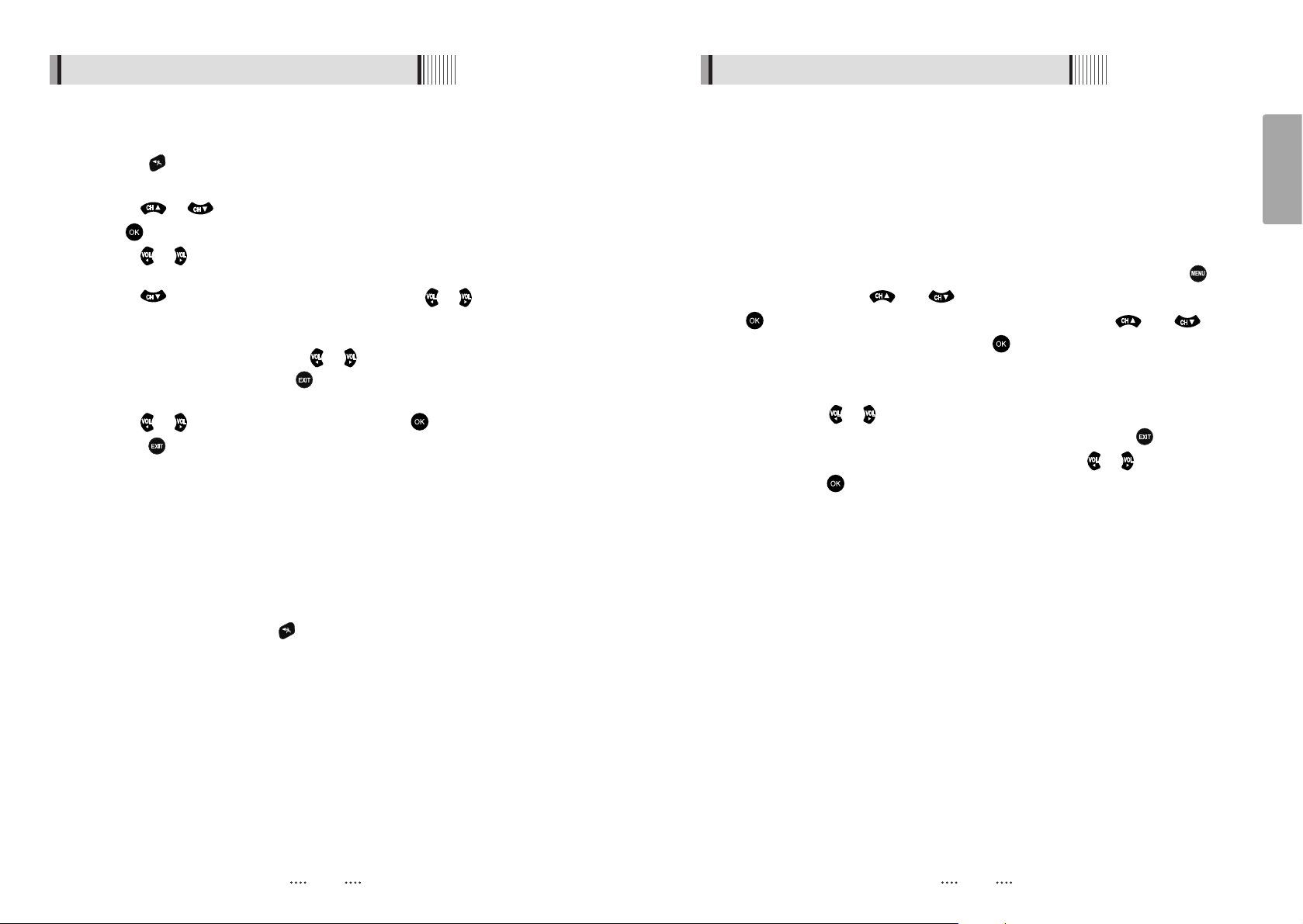
English
6.8 DVR
3) Record on your STRONG SRT 7014 Digital Video Recorder using an external
HDD via USB
Ү
You can expand the storage capacity of your STRONG DVR by connecting an
external HDD via the front or rear USB ports
Ү
Before connecting the external HDD you will need to format the drive.
Instructions on how to do this can be found on our website www.strong.com.au
in the FAQ section.
Ү
To record to the external HDD you will need to select it in the Menu. Press the
button and using the and arrow buttons select Media Manager by pressing
button. This will display the Media Manager Menu. Using the and arrow
buttons select HDD Manager and press the button. This will display the HDD
Manager Menu. The first item in the list is Default Disk. This will currently be displaying
/Internal which corresponds to the internal HDD. To set the default disk to your external
HDD press the or arrow buttons until /External USB0 is displayed. This corresponds to
your external USB. Once you have selected /External USB0 press the button, you will be
prompted to save the changes made. Select Yes using the or arrow button
and press the button. The default disk is now set to the external HDD
Ү
You can now perform all the recording options listed above using the external USB
Ү
To set the default HDD back to the internal drive simply remove the external USB.
Ү
Should you wish to have the external drive permanantly connected follow the abve
instructions to select which HDD to record onto.
2) Timer Lead In and Lead Out Times
Ү
Lead In and Lead Out Times can be set on your DVR to apply to all Timer recordings.
Lead In and Lead Out times add specified amounts of time to the beginning and the
end of Timer recordings so you dont miss the begining or end of recorded programs.
Ү
To set Lead In & Out times press and then press yellow key.
This will display the popup menu, and allow you to set the Lead in & out times to either
5,10 or 15minutes.
- Manual Timer Record
This method can be used to record at specific times.
Ү
Press the button on your STRONG remote.
Ү
Press the RED coloured key on your STRONG remote.
Ү
Use the or buttons to highlight a slot that is “OFF”.
Ү
Press on your STRONG remote to select this timer slot.
Ү
Use the or to change the “State” to how often you want the DVR to record at
the desired time (Once, Daily, Weekly, Mon-Fri or Series).
Ү
Use the button to highlight the next option, and the or buttons to change
the setting for each option.
Ү
If you want the receiver to power off once the recording has finished, in the Power
Off section select Yes by pressing the or arrow keys
Ү
Once the last option is set and the button is pressed, you will see “Do you want to
save?”.
Ү
Use the or buttons to highlight Yes and press the button.
Ү
Press the key twice to return to normal viewing.
6.8 DVR
5049
Loading ...
Loading ...
Loading ...