Loading ...
Loading ...
Loading ...
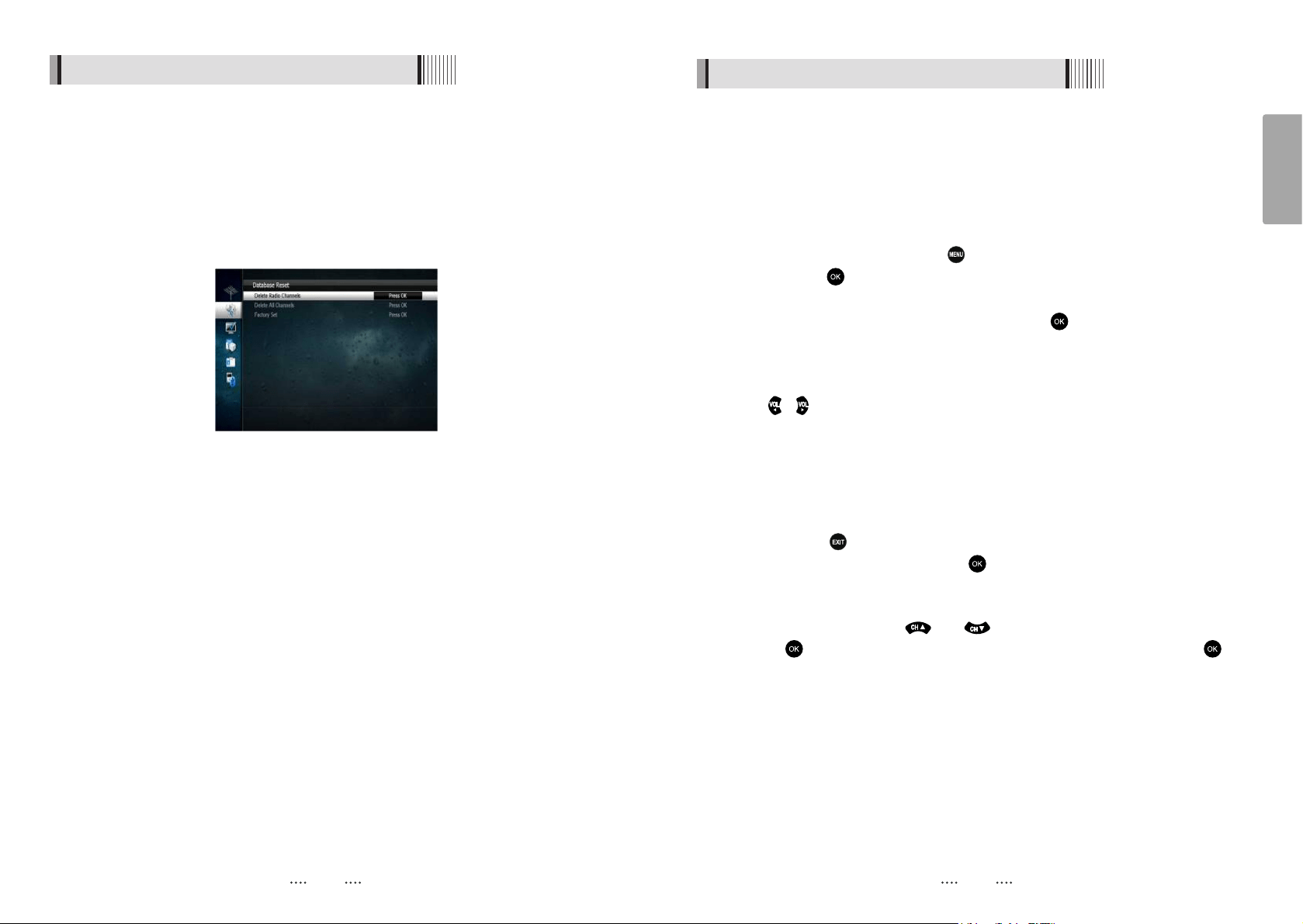
28
English
6.2 System Setting
27
6.3 Channels
8) Database Reset
<Figure 6.2.11>
This section allows you to reset the receiver to the factory settings.
- Delete Radio Channels : Erase all radio channels in the database.
- Delete All Channels : Erase all channels.
- Factory Set : Erase all channels and restore the factory default settings.
Please note that a factory reset is required to be performed after a software upgrade
<Figure 6.2.11>
1) AV In (AV Input Channel)
Ү
Your STRONG SRT7014 incorporates an AV Input feature that will allow you to record
from any external video source to the internal HDD, such as Pay TV, Gaming consoles,
Camcorders and many others
Ү
You can connect your external audio/video source either via Component or
Composite Video cables and Audio Left and Right RCA cables
Ү
To activate the AV In feature press , using the arrow buttons highlight Channels
and press the button. You will be prompted to enter your PIN (the default PIN
number is ‘0000’) to access this menu.
Ү
Using the arrow buttons highlight AV In and press the button, the AV In menu
screen will be displayed
Ү
With AV Input highlighted, using the arrow buttons select ON
Ү
To set the Input Selection, use the arrow down button select Input Select, now using
the / arrow buttons select the appropriate connection type.
Ү
If you have connected your external video source via Component (Red, Green and
Blue RCA cables) select YCbCr
Ү
Video source must be set to 576i when connecting via component.
select CVBS
Ү
Now press the button, you will be prompted to save these settings. Using the
arrow buttons select Yes and press the button.
The AV Input channel will be added in the channel list at the last position.To access the
AV In channel press the AV IN button on the remote control. You can also access the
AV In channel by pressing the and buttons until it is displayed or alternatively
press the button to bring up the Channel List. And select AV In by pressing the
button.
Ү
If you have connected your external video source via Composite (Yellow RCA cable)
Loading ...
Loading ...
Loading ...